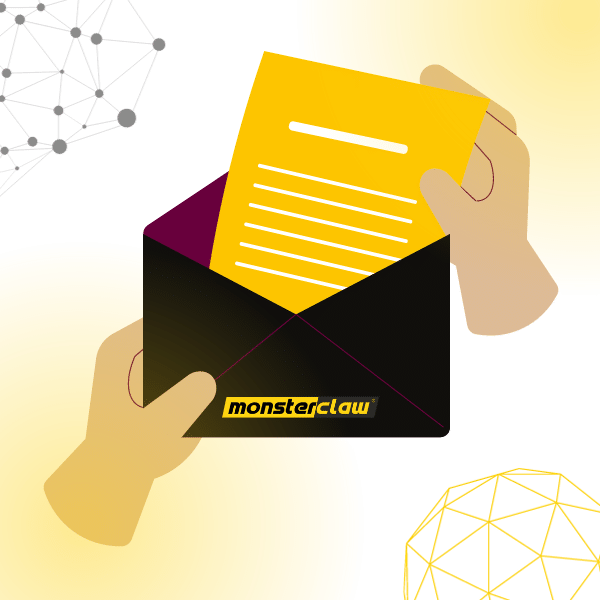I’m a Victim of Negative SEO. What Should I do?
There is no doubt that unethical practices such as Negative SEO can tremendously hurt your business in various ways.
Situations like this can be dire for any business, as they can severely hurt its goodwill. As a result, business revenue is likely to fall, putting the business’s survival and growth at risk.
Fortunately, every problem has possible solutions, even complex issues such as Negative SEO attacks.
What is Negative SEO?
Negative SEO is the use of malicious practices to bring down a competitor’s rank in the Search Engine Results. These activities mainly use Black Hat SEO Techniques, which is not ethical to increase a website’s rank.
If your website’s traffic has suddenly fallen, and no matter what you do, it seems impossible to rank up your website on search engine results, you are most likely a victim of Negative SEO.

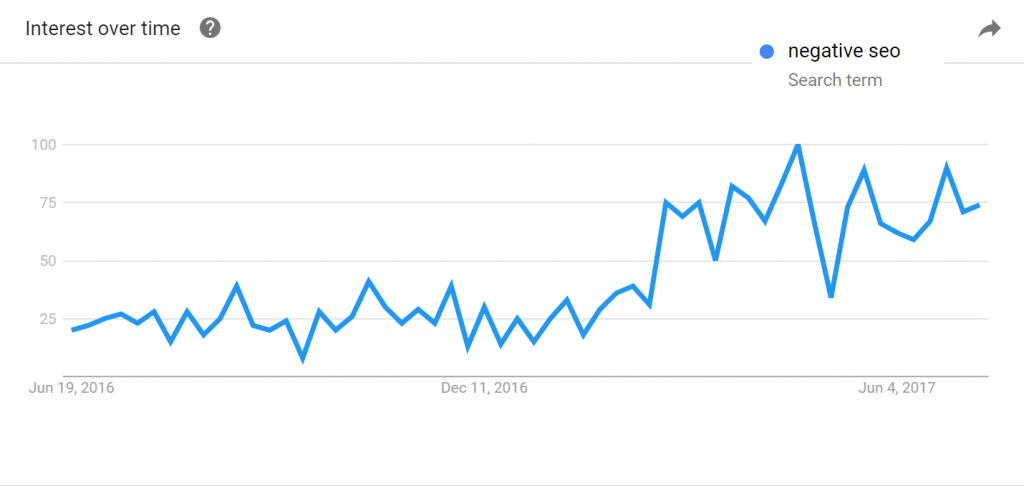
Solution
01. Audit your Full Website – The first step to resolving any issue is identifying the problem itself, and pinpointing its cause. Therefore, it is essential to opt for a full website audit.
Considering the fact that the situation requires a very tactful approach, it is advised to have your website audited following the three aspects stated below:
a. Technical SEO Health – It is essential to check the stability of your website’s infrastructure; or simply your website’s vitals. These components include page loading speed, site map, site navigation and URL structure, etc.
The website’s SEO Health determines its ease of crawl-ability with which Search Engines essentially index and rank your website.
It is vital to check on these technical issues because they can also be from your end. Being unaware of these situations can make you jump to the assumption that you are a victim of a Negative SEO attack. Whereas in real terms, all your website needs is some key enhancement-
-
- Page Loading Speed (Lower the Better) – Your website should load within the blink of an eye, i.e., within 0.5 seconds. That is the current Google Standard for Website Loading Time.
According to recent research statistics,
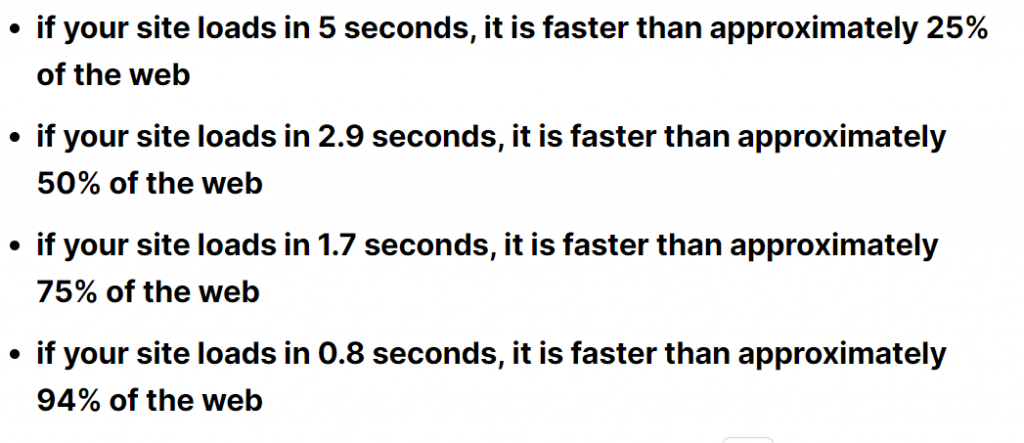
In 2021 alone, the total number of existing websites accounts for 1.7 million. On average, 576,000 new websites are being registered every single day.
Top websites are those sites that maintain the current standard as stated above. Hence, it is crucial to maintain high standards to gain a competitive edge as not being able to, will contribute to a higher bounce rate.
The chart below illustrates the bounce rate trendline:
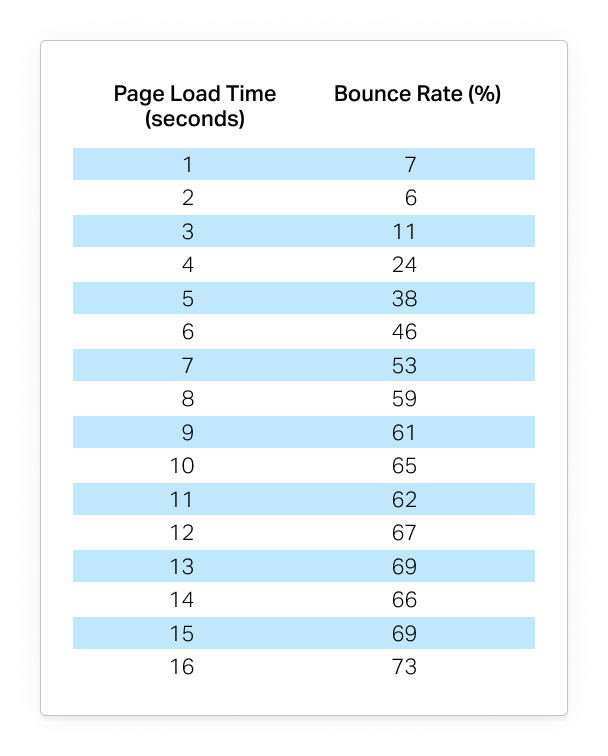
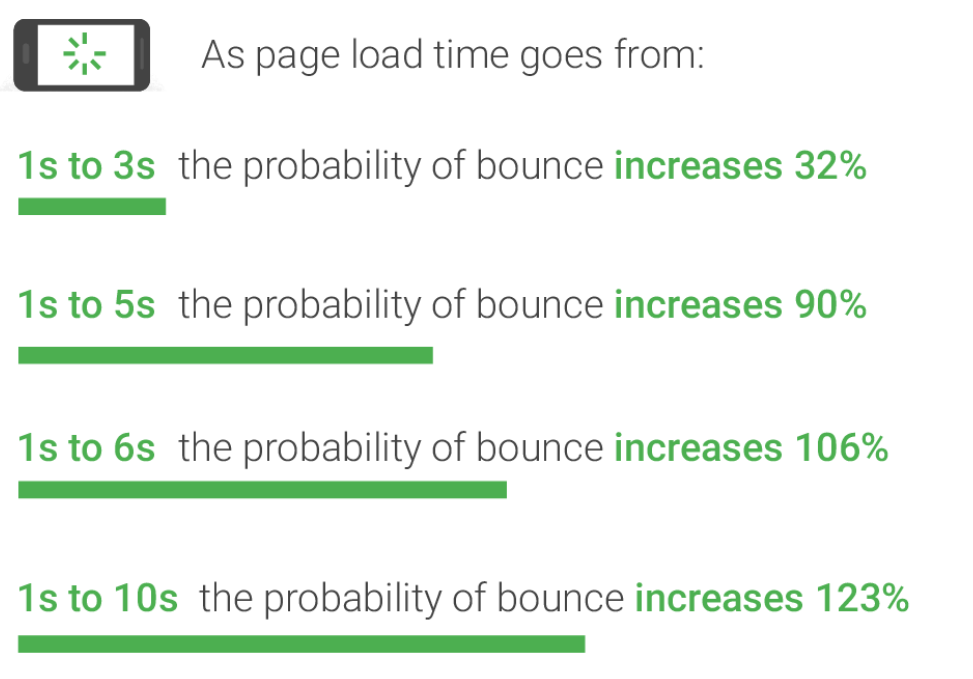
So, what should be the Ideal Website Loading Time?
At the very least, the ideal website loading speed should be between 1-2 seconds. Certainly, the lower, the better, but this should be the minimum benchmark.
How can you measure Website Loading Speed?
– Google Page Insights – It is a free tool that will provide you with an analysis of website loading speed for both Desktop & Mobile Devices.
– Pingdom – is another effective free tool to get a similar overview of website loading speed.
How can you Reduce Website Loading Time?
Compress and Optimize Images – Make sure the images on your website are well optimized. Website image size should range between 300 KB to 1 MB at max. There are automated tools to optimize thousands of website images without affecting image clarity. For starters, you can use a free web automatic image optimizer called Squoosh.
Subscribe to a Better Website Hosting Solution – Hosting performance-oriented solutions might cost you a higher subscription price; however, it will save you a lot more in the long run.
The issue with cheaper Website Hosting Services is that they tend to overload the capacity, for which websites hosted by such companies may be slower.
As a result, even if you have other technical aspects under control, due to having a poor-quality website host, it will not decrease the website’s loading speed.
Cache your web pages – Caching the contents of your website will allow the web pages to load faster. Also, enabling browser cache adds other benefits, as the visitor’s browser won’t have to load the same content repeatedly. Caching is one of the most effective ways to increase website loading speed.
Aside from these, there are other effective ways to reduce website loading time. But, the three points mentioned above are the most important.
Again, if your website has suddenly slowed down, it is time to go for a more comprehensive assessment. Chances are, third-party factors could be contributing to the downfall of your site’s loading speed.
-
- Site Map – Site mapping is especially essential if your website has multiple web pages and you want the Search Engine algorithm to better understand each page’s priority.
Though site mapping does not guarantee Search Engines like Google to have your website indexed or appear on top results, it does increase the scope to get indexed and appear on top search results significantly. - Site Navigation – is basically to help users toggle from one section of your website to another.
For instance, a site visitor can surf from the home page to the web page, which entails your products’ service packages and prices.
Effective search navigation can help site visitors find what they are looking for. It will lead to a better user experience, increase website visits, and can lead to users spending more time. In simple terms, it will make your website more user-friendly and usable.
However, if users cannot find what they are looking for on your site due to poor site navigation, it will increase your website bounce rate; as a result, your site is most likely to rank lower in the SERP. - URL Structure – The URL needs to be created in a way that is understood by both Humans and the Search Engine algorithm.
Figure 6: The Anatomy of a URL
- Site Map – Site mapping is especially essential if your website has multiple web pages and you want the Search Engine algorithm to better understand each page’s priority.
b. Backlink Audit – You must check third-party websites linking to your website. Suppose they are generated from sources with shady online activities, poor quality content, or sites that are hotspots for malicious activities.
The effects can be detrimental, as it jeopardizes your website to fall underneath in the search ranks. These Backlinks need to be removed or replaced as soon as possible to prevent further damage. Also, for the recovery process to start its course.
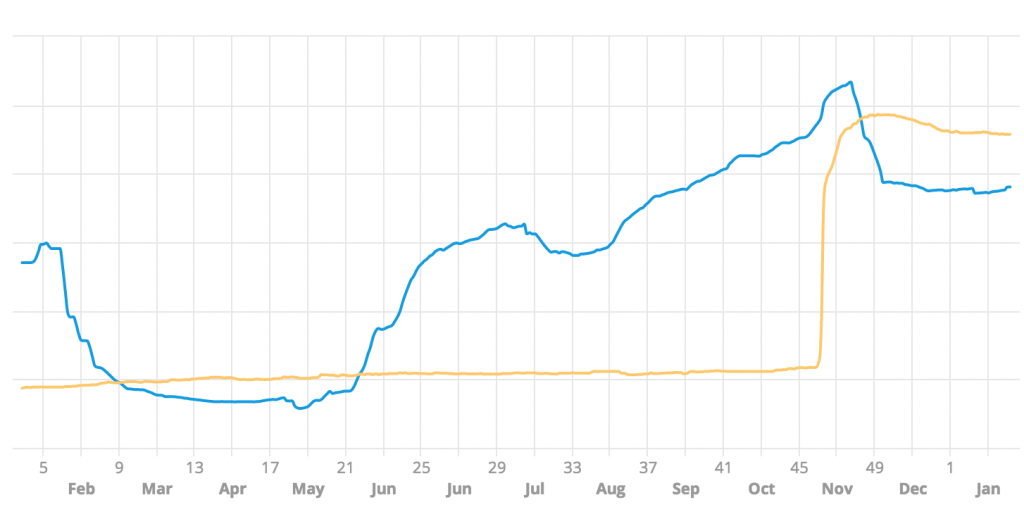
Steps to Get a Quick Assessment of Your Backlinks
-
- Run a Quick Backlink Profile Analysis – The easiest way to verify your backlinks is to run a cross-comparison with your top competitors.
You can use SEMRush’s Free Backlink Analyzer to conduct a preliminary analysis of your competitors’ backlinks. The cross-comparison will help you improve your backlink profile.
- Run a Quick Backlink Profile Analysis – The easiest way to verify your backlinks is to run a cross-comparison with your top competitors.
Factors to take care of:
Domain Authority (DA) signifies the reliability and credibility of the website’s content. The higher score, the better. DA score between 40 to 50 is considered average, and 50 and above is considered good.
Toxic Score – illustrates the backlinks which are harmful to your website. These backlinks can be from untrusted, shady, or malicious sources. A high toxic score can indicate that you either have a poor backlink profile or are a victim of a negative SEO attack.
A Small number of Referring Domains – If too many links are generated from a single source, this can be a cause of suspicion to the Search Engine algorithm.
High Percentage of Do-Follow Links – Having one type of link is unnatural, especially without valid anchor text.
-
- Monitor Link Spikes to Identify Negative SEO Attack – If you notice that there has been a sudden drastic increase in the number of backlinks over a short time. This is a concern to raise suspicion towards the scope of Negative SEO Attacks.

c. Content Audit – The most significant aspect that determines the scope of ranking higher is the quality of your online content. However, if the content lacks credibility, relevance, or value, and worst-case scenario, if the content is misleading, it is likely to have a heavy toll on the website’s SERP. Such contents are called thin contents. So, it is essential to identify those content and either have them rectified or replaced with high-quality content.
How to identify thin content?
Based on Context – Every quality content will have a context that will deliver a clear message supporting the topic. However, if your contents lack context or are filled with keywords that make little or no sense, it is regarded as thin content.
Remember, content is mainly for the human readers to understand and relate to.
Hence, if your content lacks the desired quality, it should be revised.
In negative SEO, perpetrators can make poor content and generate links to your website. This will hamper your SEO efforts and may also damage the reputation of your business.
After identifying thin content posted on your website or where you have access, improve those. Sites in which you don’t have access, report those and have them removed. Also, produce more quality content to elevate your stance.
02. Check Website Security – It is essential to ensure that website security is taken to the highest level. If it is compromised, adequate measures have to be taken as it can severely hurt the business’s goodwill if site visitors become victims of cyber threats.
Moreover, Search Engine algorithms are designed to detect websites that are harmful to its visitors, so they will penalize the website or even ban it from appearing on Search Results.
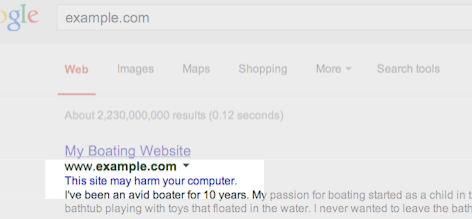
How to ensure good website security?
- Check Tools or Plugin – Ensuring that the tools and plugins are downloaded and installed from trusted sources is vital. Using Tools or Plugins from unknown publishers can be risky for your business, as perpetrators may get access to your sensitive business data. Hence, it is essential to keep a close eye on the tools, apps, and plugins.
Proper awareness backed up by preventive measures can safeguard you from negative SEO attacks. Even if your website is attacked, identifying the problem will give you the firsthand advantage to secure it ASAP.
Hence, only install plugins from trusted sources. Remove any plugin which may have been downloaded from third-party sites or sites which seem shady just to be on the safe side.
- Secure with HTTPS – HTTPS, abbreviated as Hypertext Transfer Protocol Secure, is a secure network structure that encrypts the information passing between the site visitor and itself.
This is done to prevent any third-party interference. For instance, others will not be able to spy or eavesdrop on any communication or get access to the data. This protects privacy, security, and confidentiality. It is also a borderline defense mechanism to prevent the installation of malware that can steal data, redirect to malicious sites or even push ads without the site’s owner’s consent.
Essentially, HTTPS is the first layer of defense mechanism that will protect the integrity of your business’s website. - Get WAF – Web Application Firewall (WAF) is the guard who will check inbound and outbound data transferring throughout the website. This is an extra line of security; as a result, it will provide much better security against various malicious threats.
You can check out Cloudflare or AWS; both providers are renowned.
Why should you get a WAF?
DDoS (Distributed Denial of Service) attacks are prevalent. This is a method that cybercriminals use to overload the server with so much malicious traffic that the server is no longer operational. Such attacks can halt your website and all your online business operations. So it is essential to get a good WAF.
Another reason is there is an e-threat called ransomware. If it somehow gets into your system, all your data will get locked, and there is a very high chance that no matter what you do, you won’t be able to unlock it unless you pay the ransom the perpetrators demand. There have been instances where ransomware stole a massive amount of data.
Lastly, having e-threats on your website can lead to catastrophic outcomes, and the best way is to prevent it. Aside from that, it would be best if you had a complete setup of sophisticated security.
03. Check Index Pages – Search Engine algorithms are designed to visit and analyze. If all the requirements check out, it will add the website to its database.
In this regard, if the regulations are violated due to SEO attacks, the website may be removed from the Search Engine’s Index page. There are custom codes that can instruct Search Engines to make your website or page invisible on Search Results. In literal terms, it is the removal of the search index. As a result, your business’s website will no longer appear on the Search Result.
How to check whether your website is still indexed?
- Search up your Business’s Brand Keywords – For example, the name of your business is X Business. So if you search up XYZ Business on Google and it no longer appears on the Search Results, this means your site has been removed from the Search Engine database; deindexed in technical terms.
- Google Search Console – You can even use Google Search Console to check the index status.
Just navigate to Google Search Console > Index > Coverage
There you can see the index status.
How to get your site indexed or reindexed?
- Go to Google Search Console
- Navigate to the URL inspection tool
- Paste the URL you would like Google to index into the search bar.
- Wait for Google to check the URL
- Click the “Request indexing” button
If everything checks out, your site should get approved. It will get indexed/reindexed; however, if it gets rejected then there are underlying issues requiring professional expertise to resolve.
04. Find and Report Fake Negative Reviews – One of the most effective ways to tarnish your brand reputation is to mass post negative reviews online. So, it is crucial to find those negative reviews and report them.
According to Google Guidelines, negative reviews posted to sabotage the online presence of a business is a punishable offense. Google authorities verify the reviews, and if they find the report legitimate, the fake negative reviews will get removed.
Is it difficult to identify a Negative SEO Attack?
It can be tricky to identify and prove that you are a victim of a negative SEO attack. However, popular Search Engines such as Google and Bing are already aware of Negative SEO attacks and they have policies against such unethical tactics.
The main reason behind this is, if your business initially has poor or toxic backlinks, then the scope of proving that you are a victim of a negative SEO attack reduces significantly.
However, Google is designed to distinguish between links and it flags backlinks generated in a short period as suspicious.
How Negative SEO Attack Can Harm Your Business
Here are ways Negative SEO Attacks can sabotage your business’s website traffic:
- Hacking
- Creating numerous spammy backlinks
- Using inappropriate keywords will defame your brand reputation.
- Posting fake reviews on popular sites.
- Stealing your best backlinks.
The screenshot below is an example of fluctuating website traffic due to a Negative SEO attack.
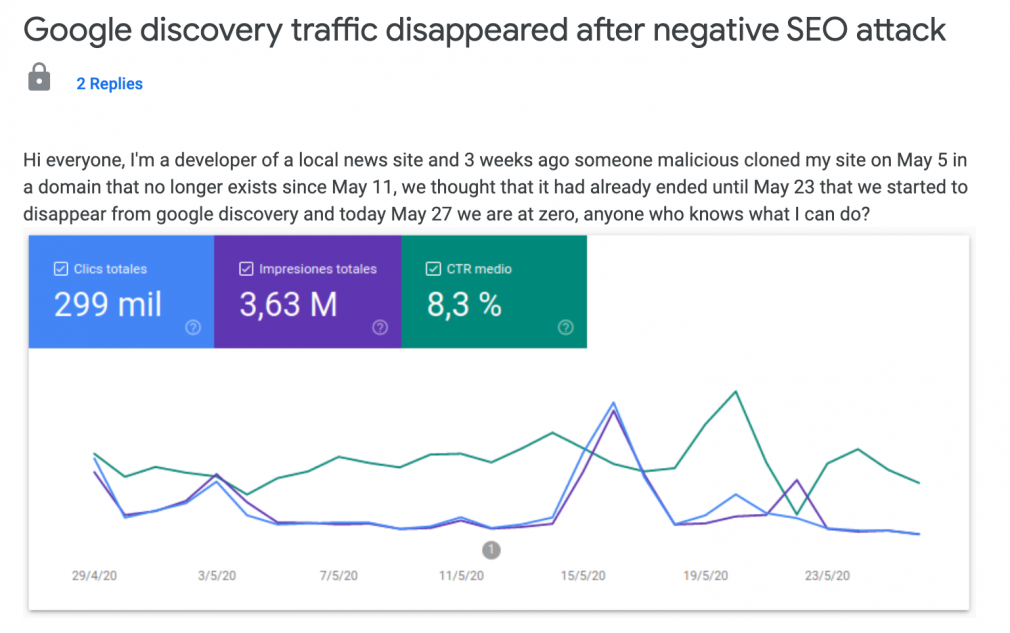
Final Thoughts
Being a victim of a negative SEO attack can be challenging and intimidating as it can completely ruin your online business. Situations like this can bring your business to a complete standstill.
To stay on the safe side, it is always essential to check thoroughly to avoid loopholes. And provide you with the solution that your business needs. These are real-time issues that need to be addressed appropriately and resolved. Without a complete resolution, further damage will still be inevitable, and the road to recovery will be far from over.
So get a Full Audit if needed. Book a Free SEO Consultancy with Leading Industry SEO Experts to save yourself from a negative SEO attack. Look into our Full SEO Services packages to get an overview of the solutions we provide.