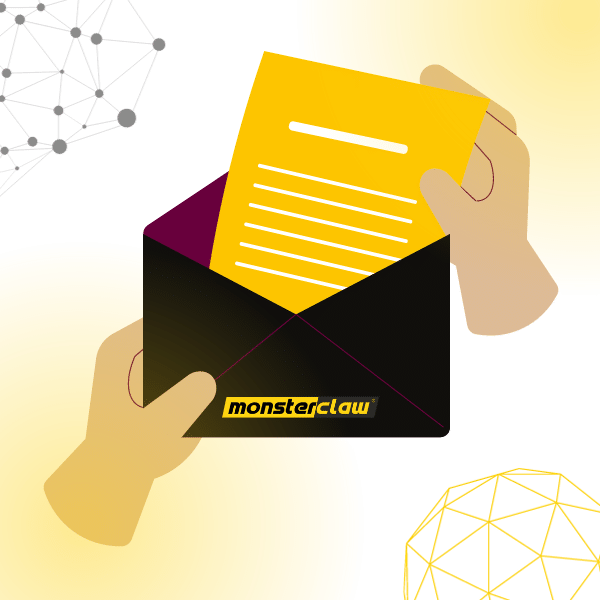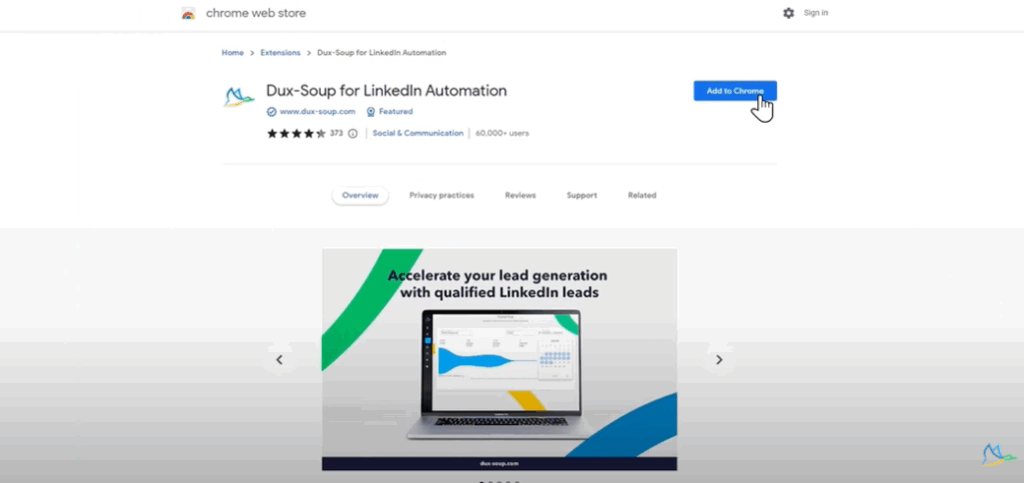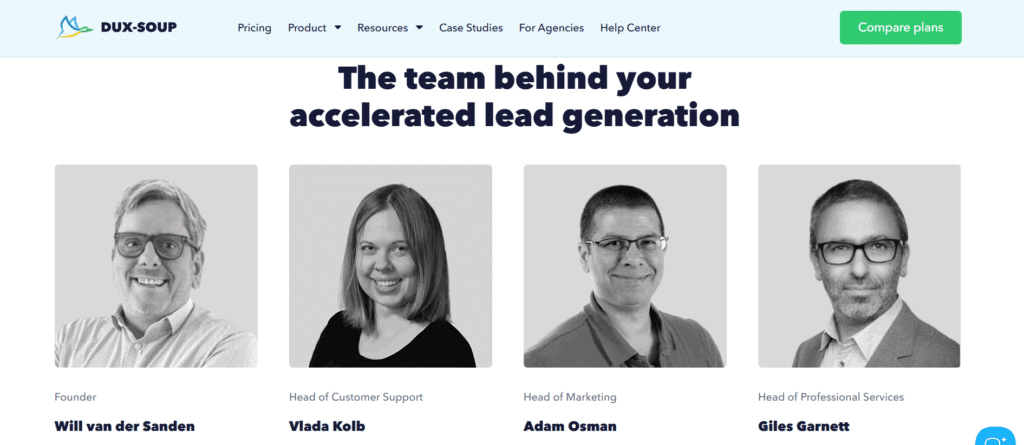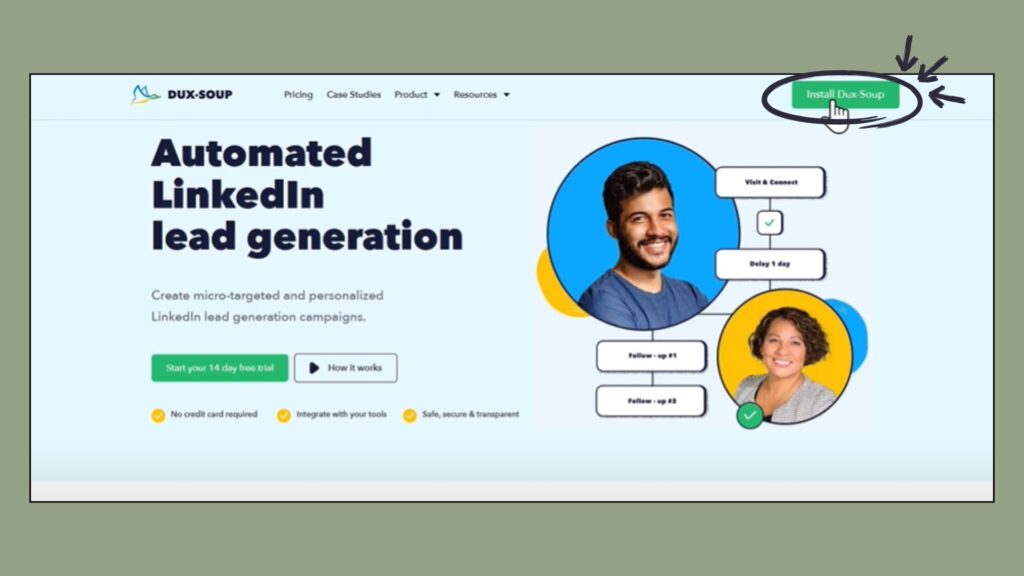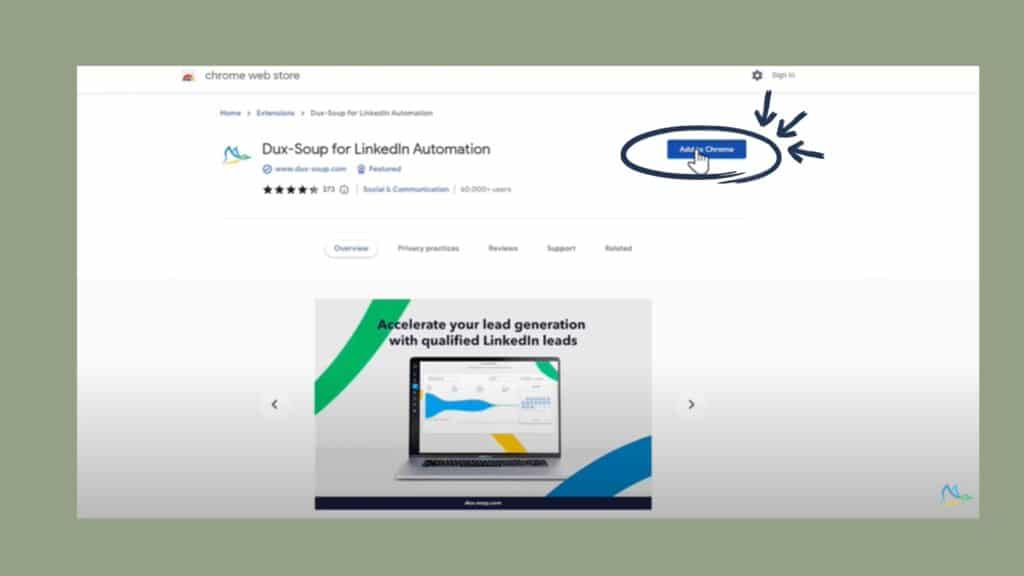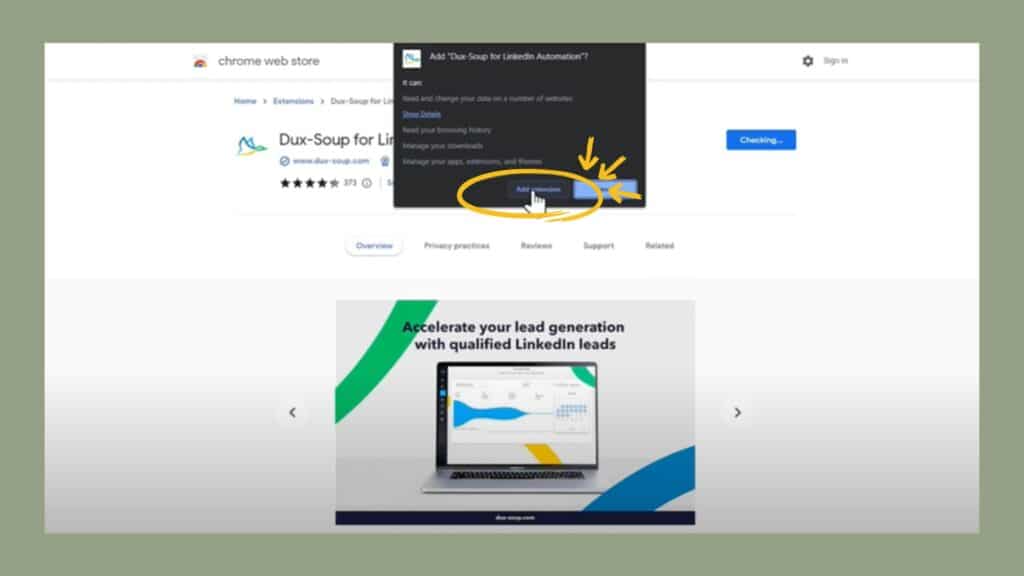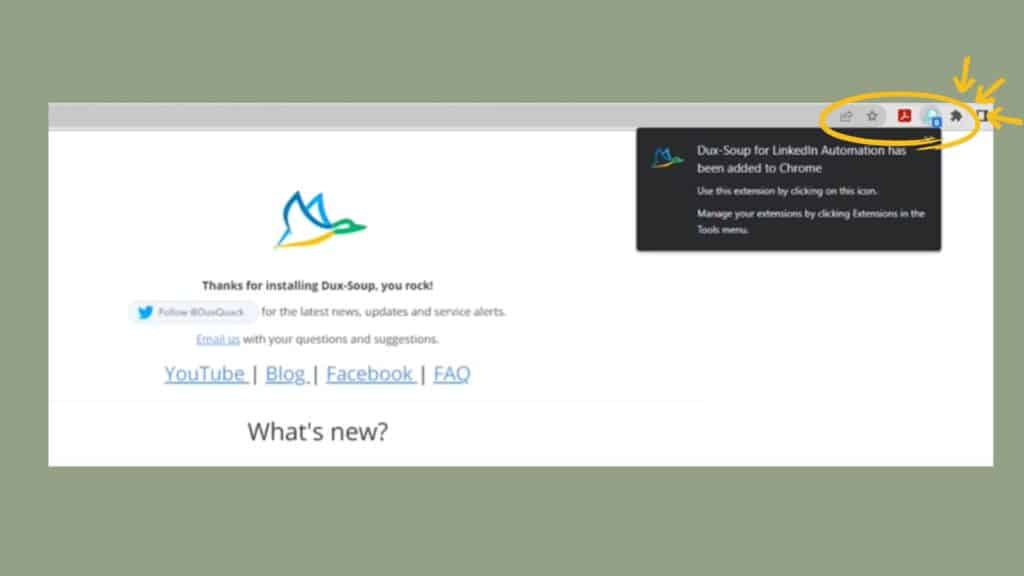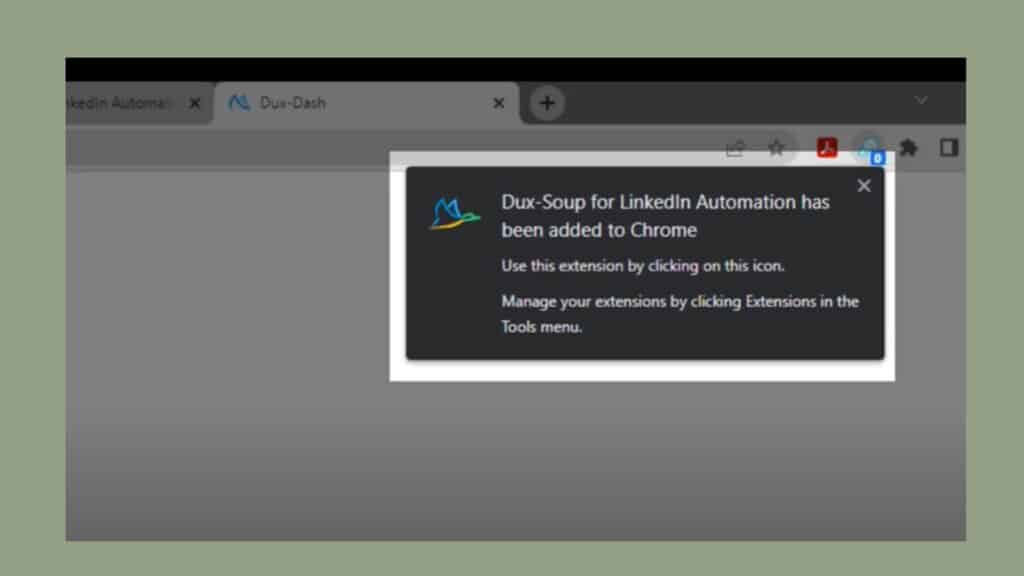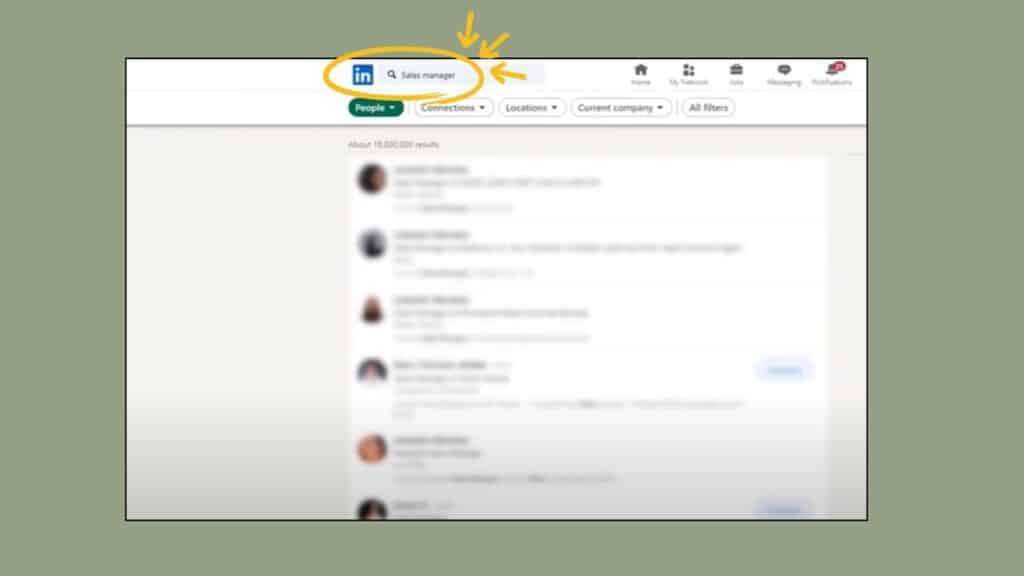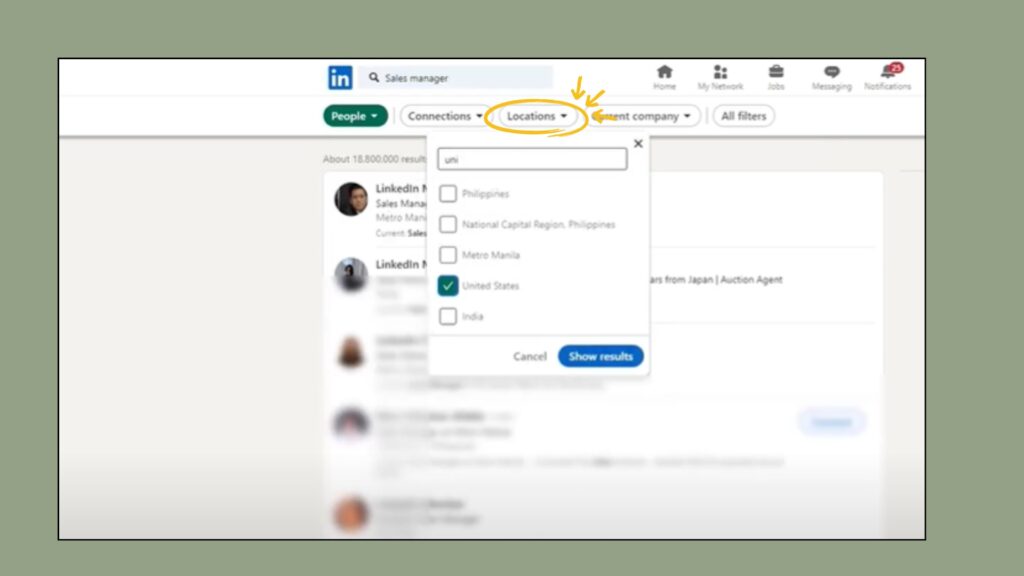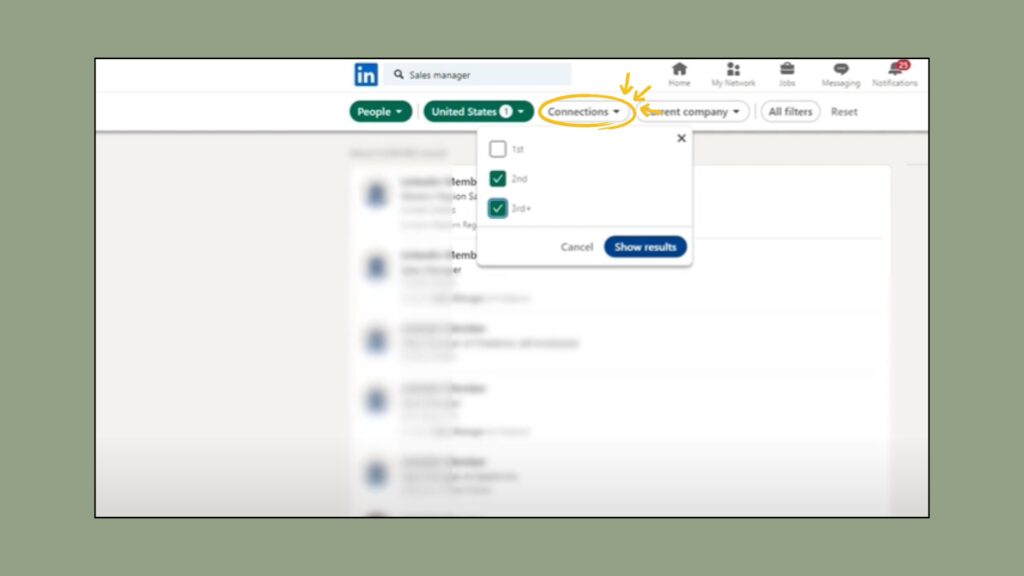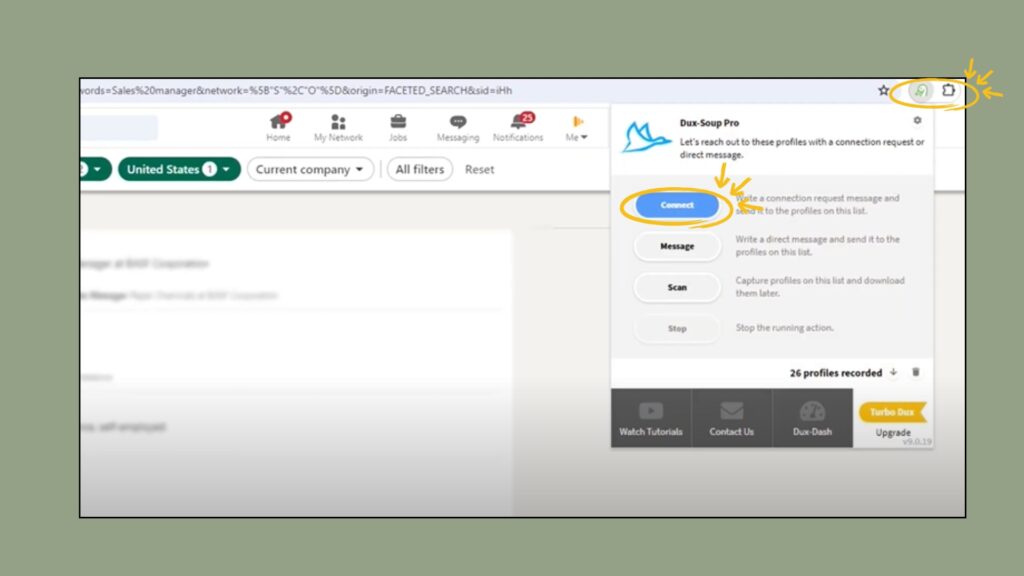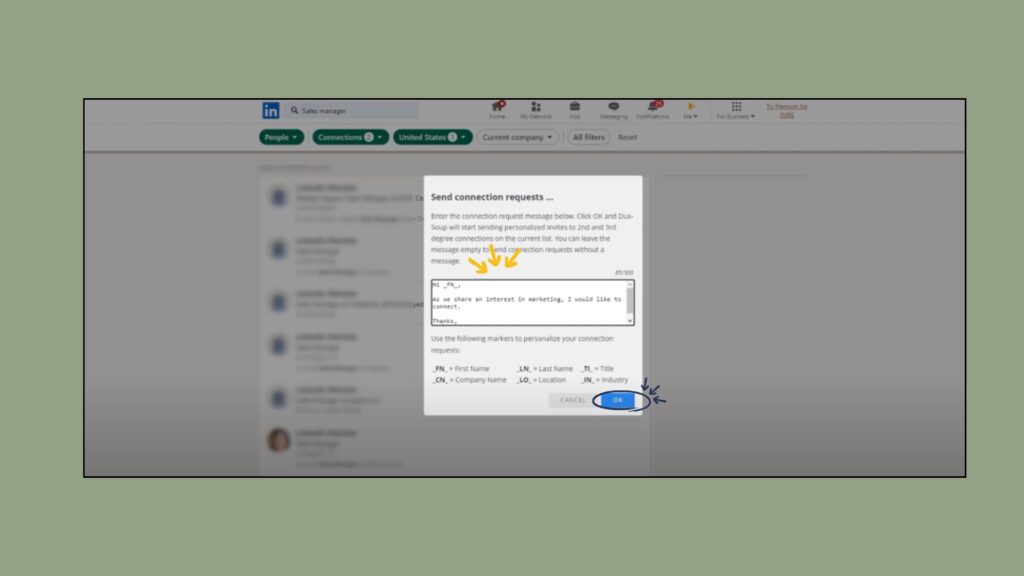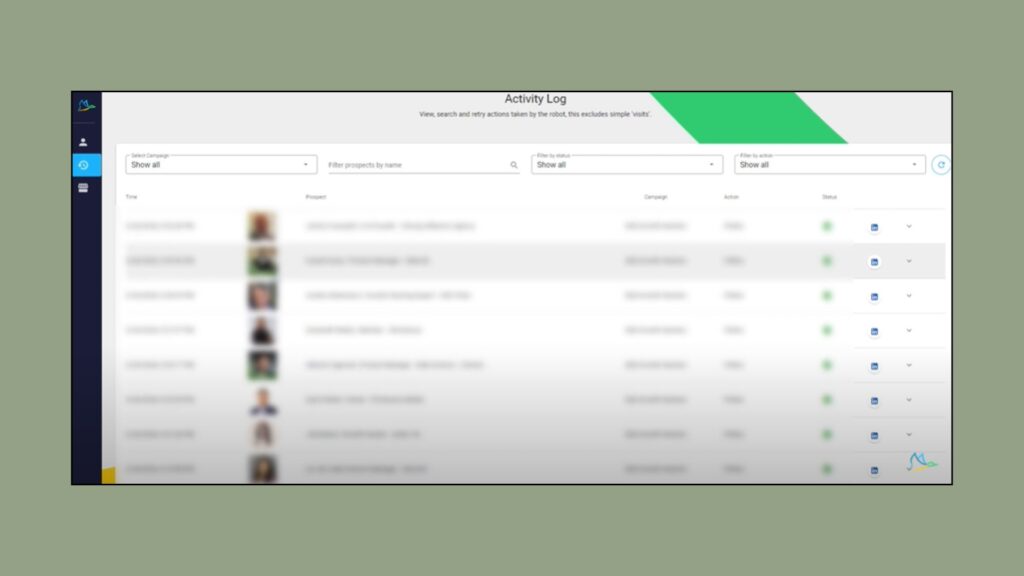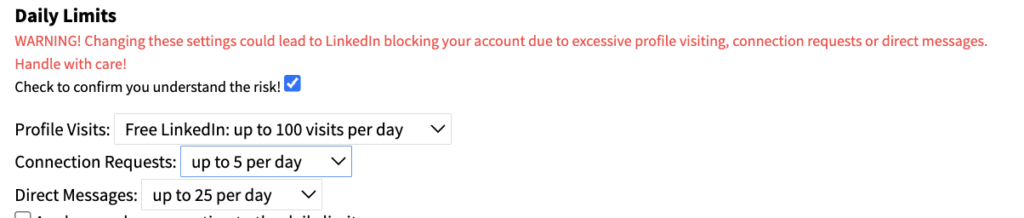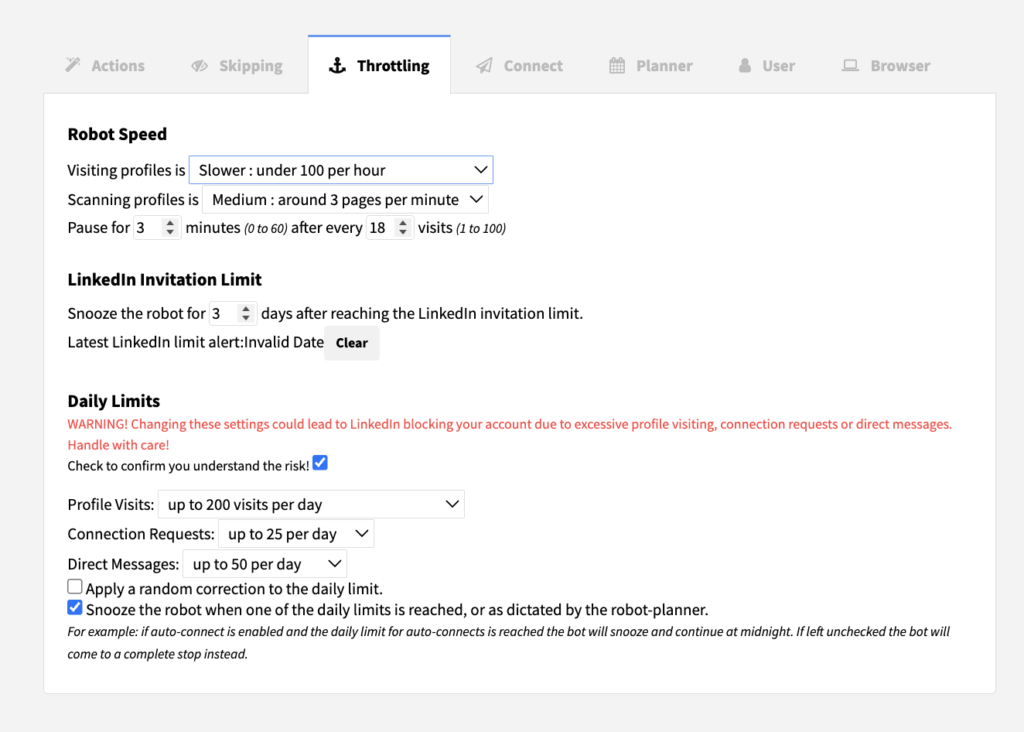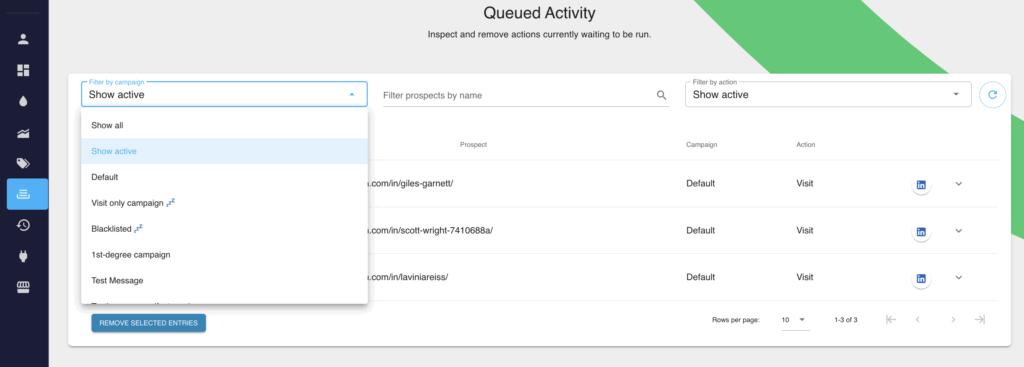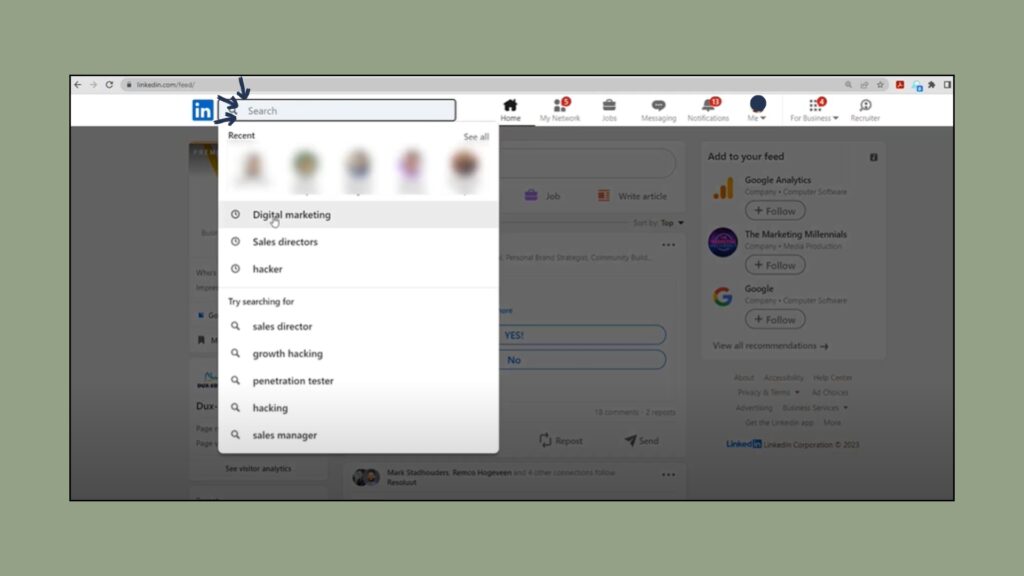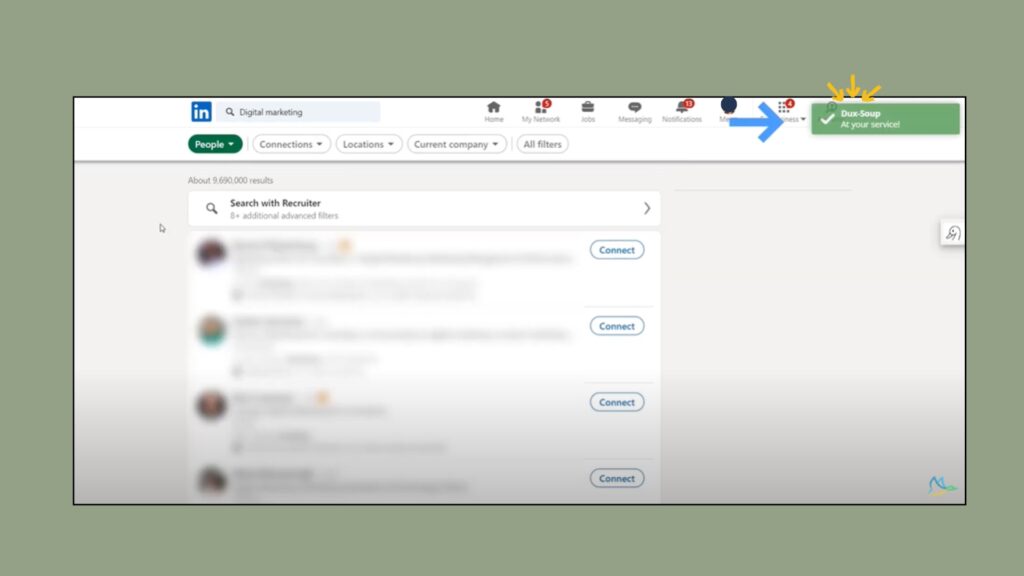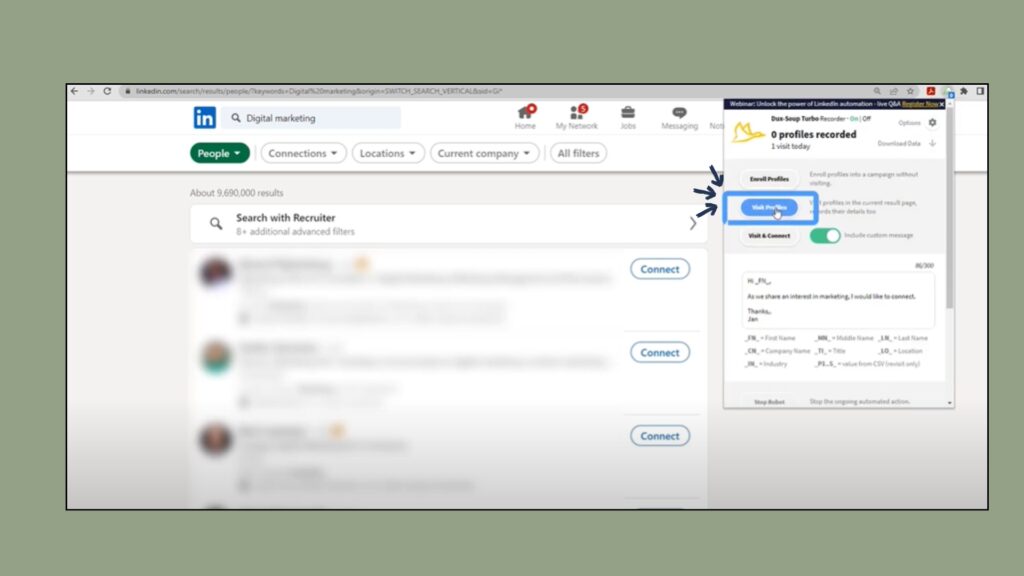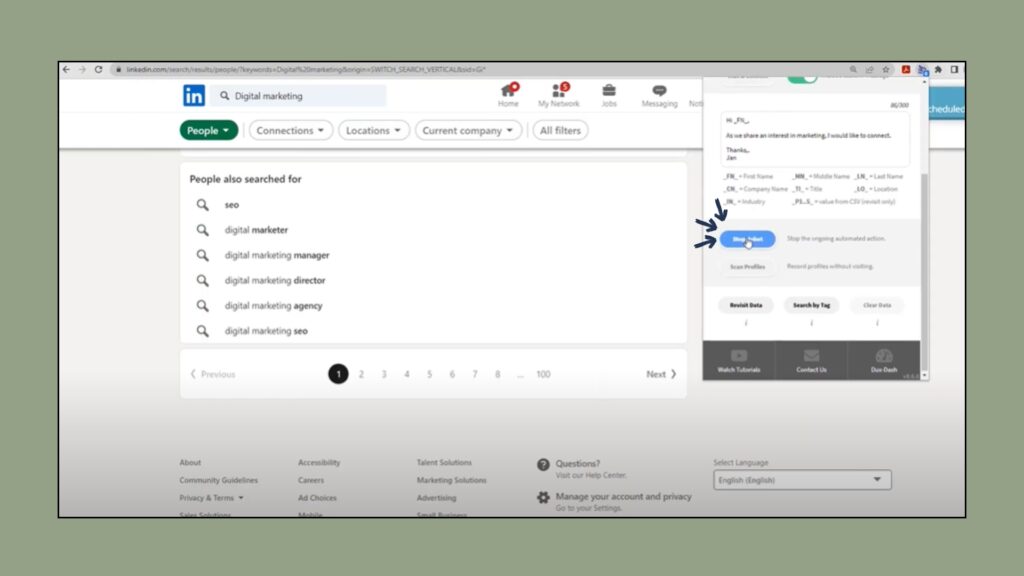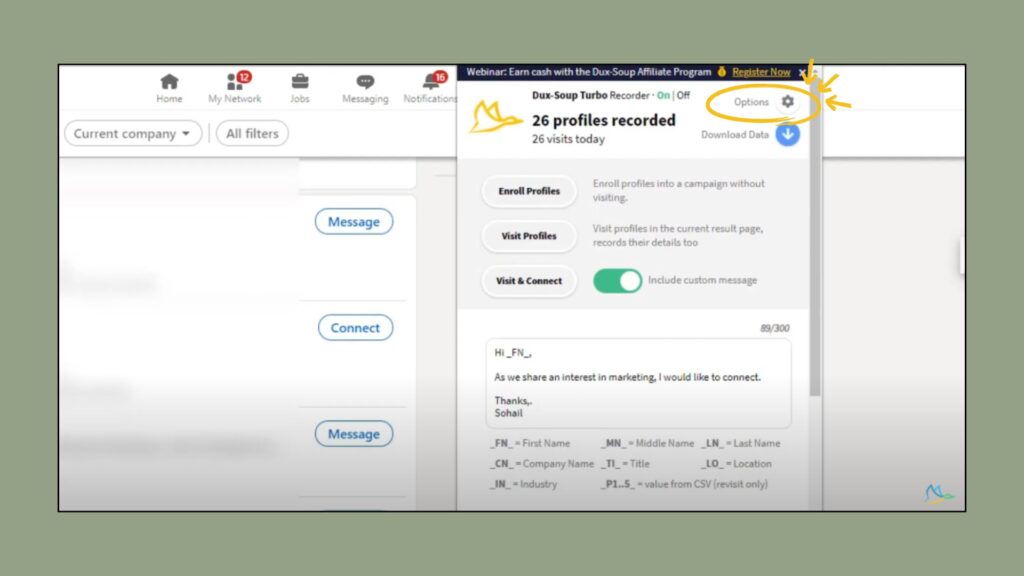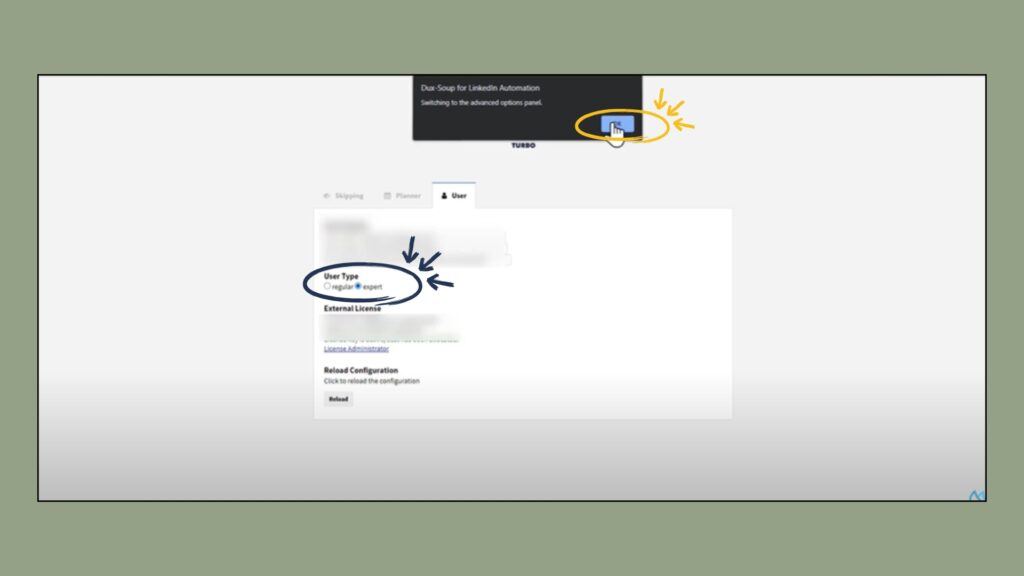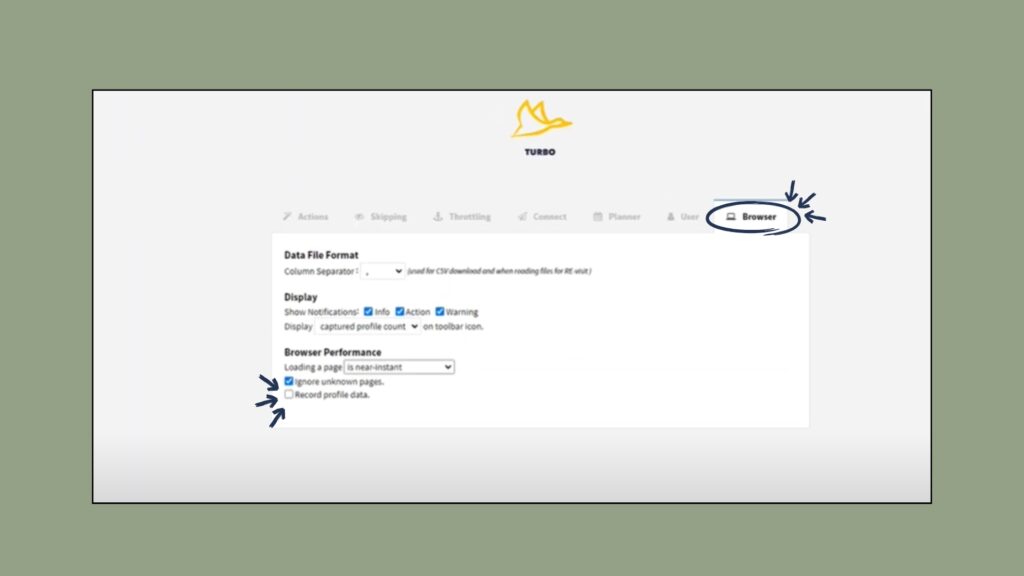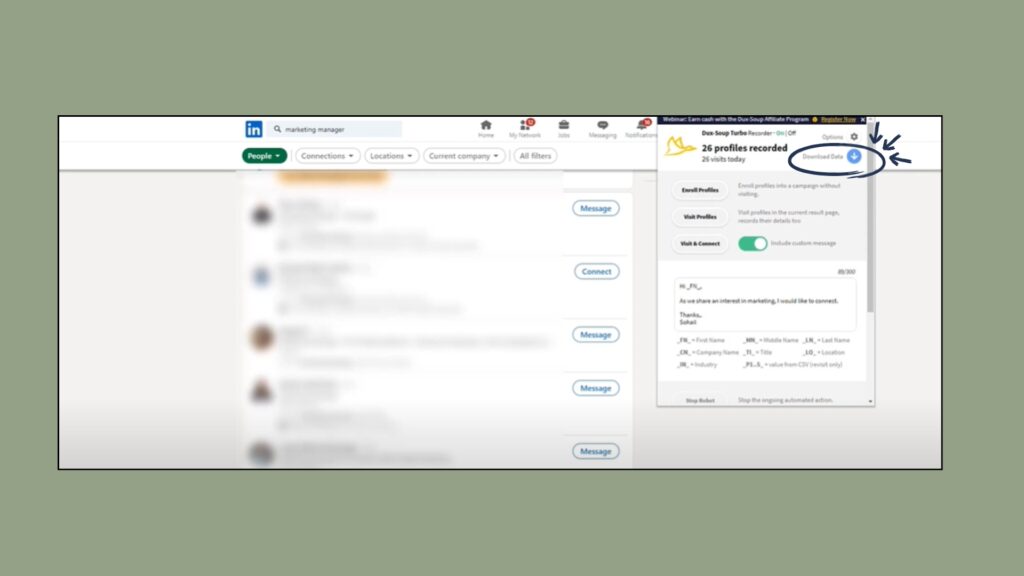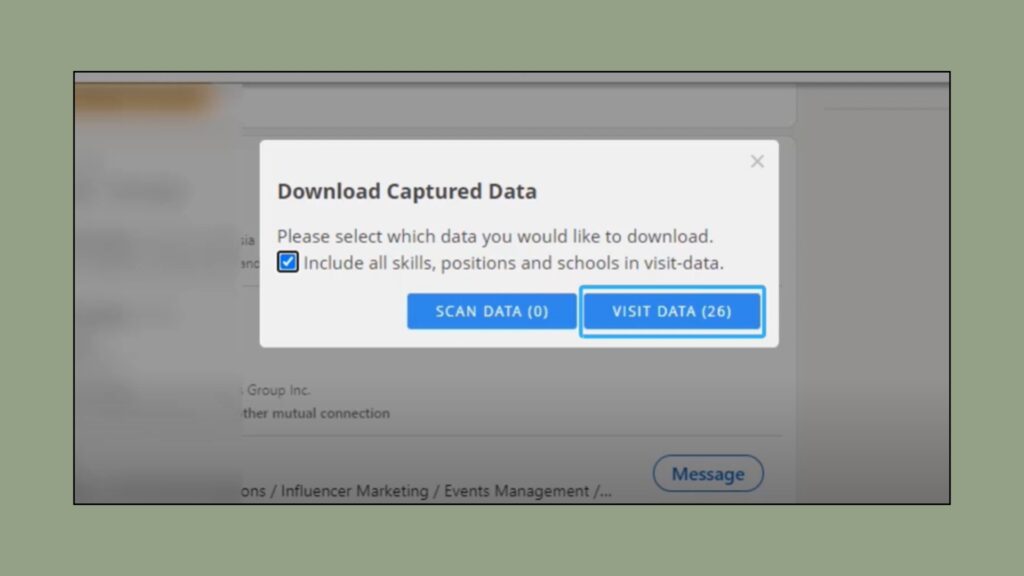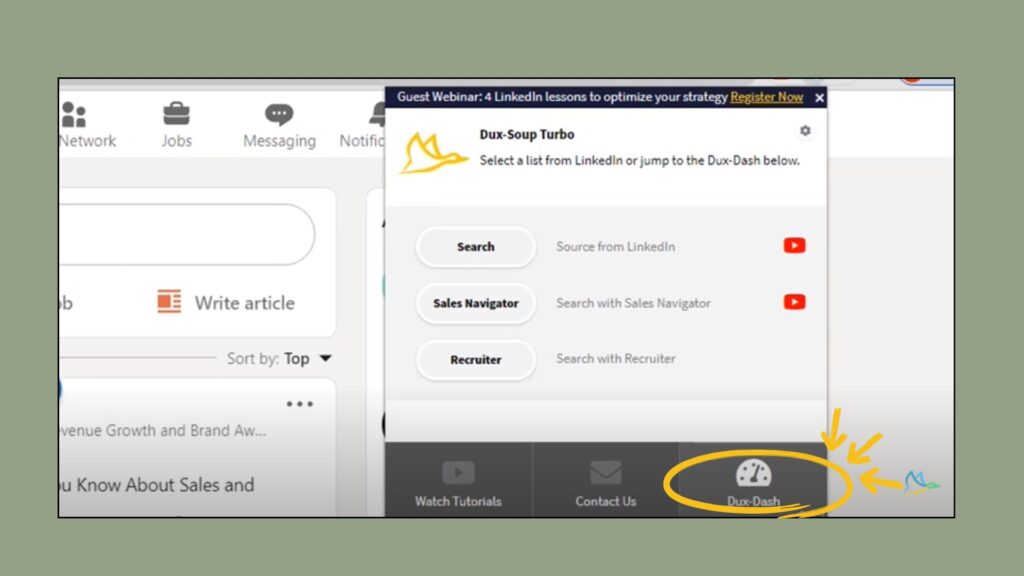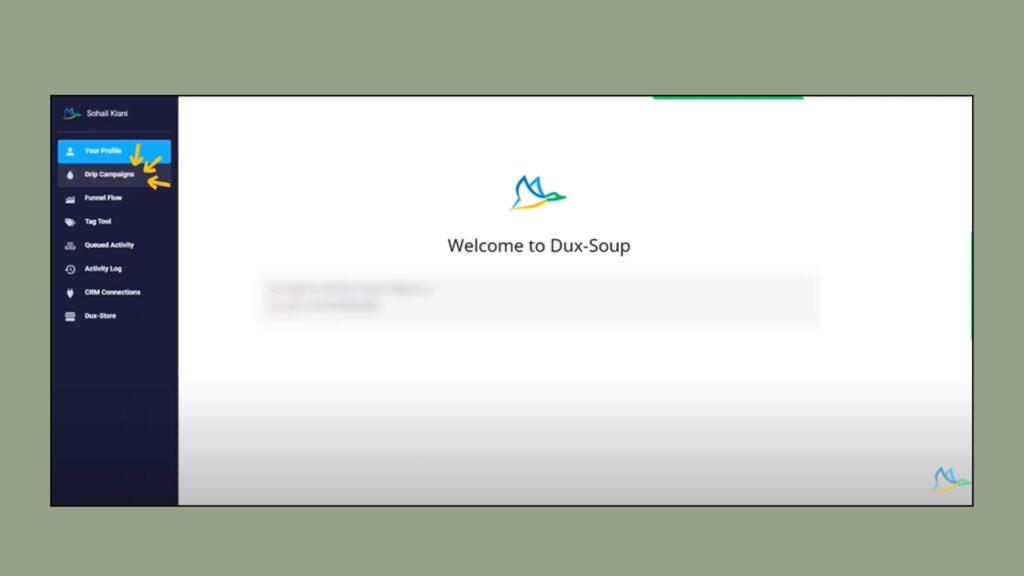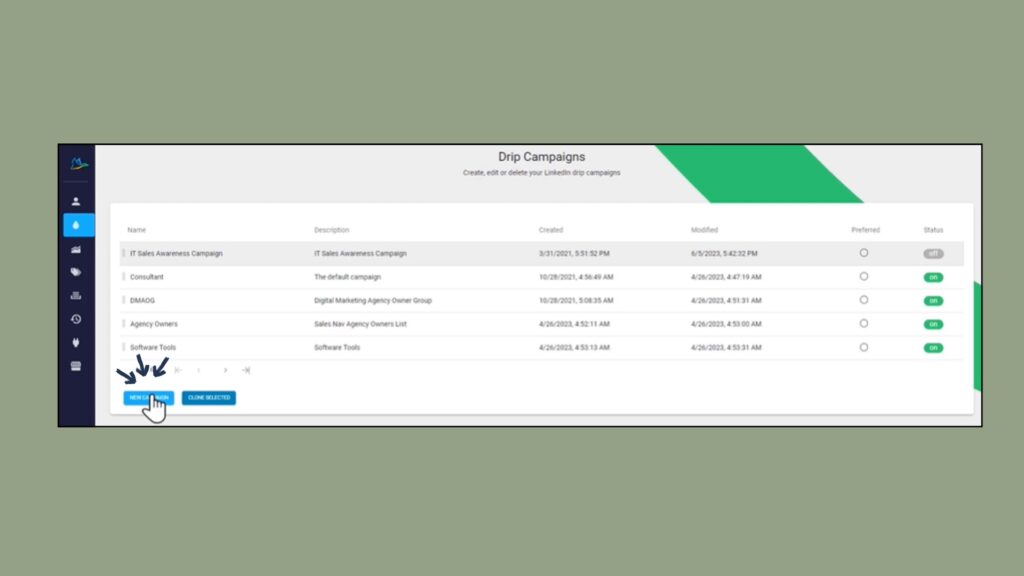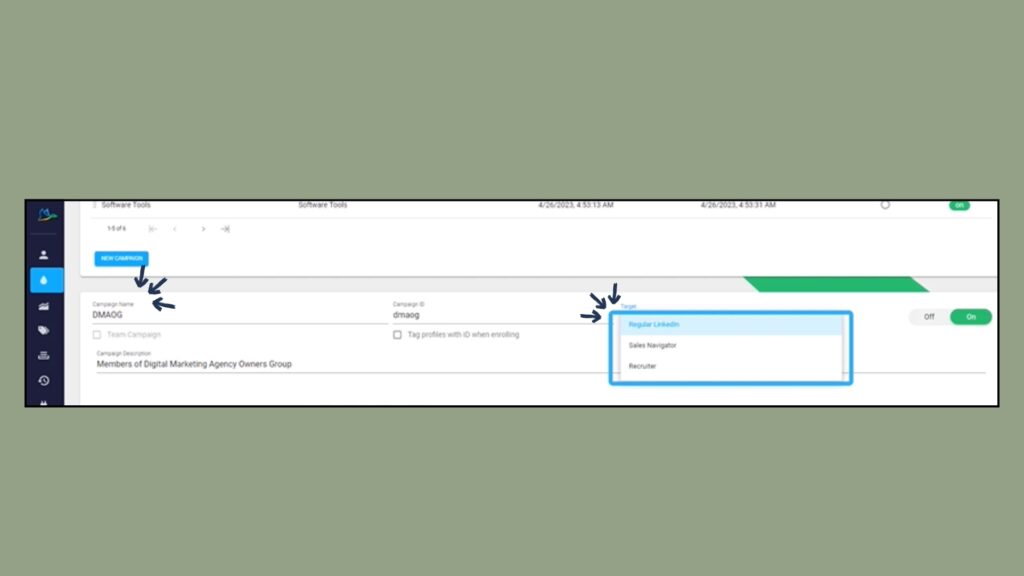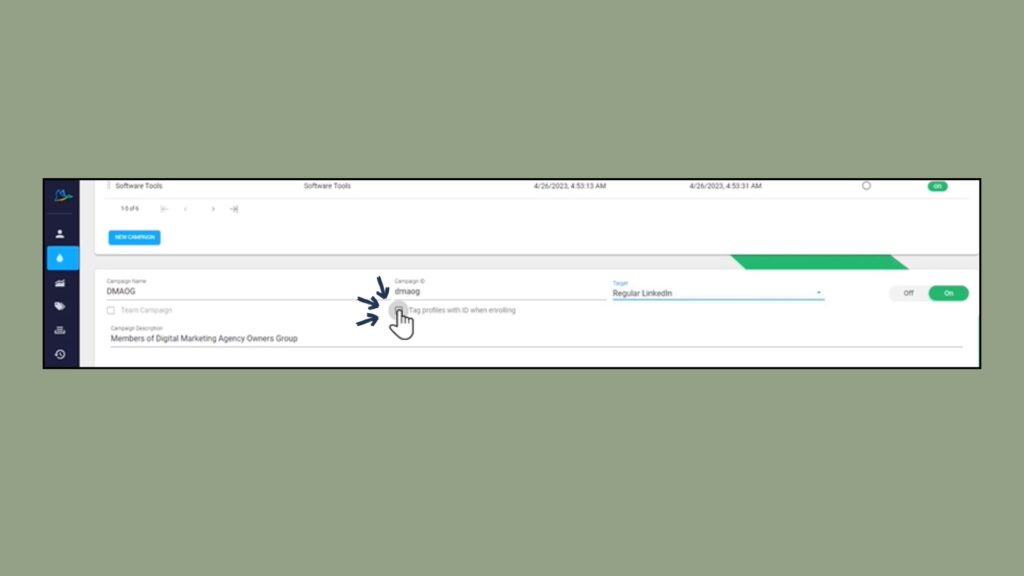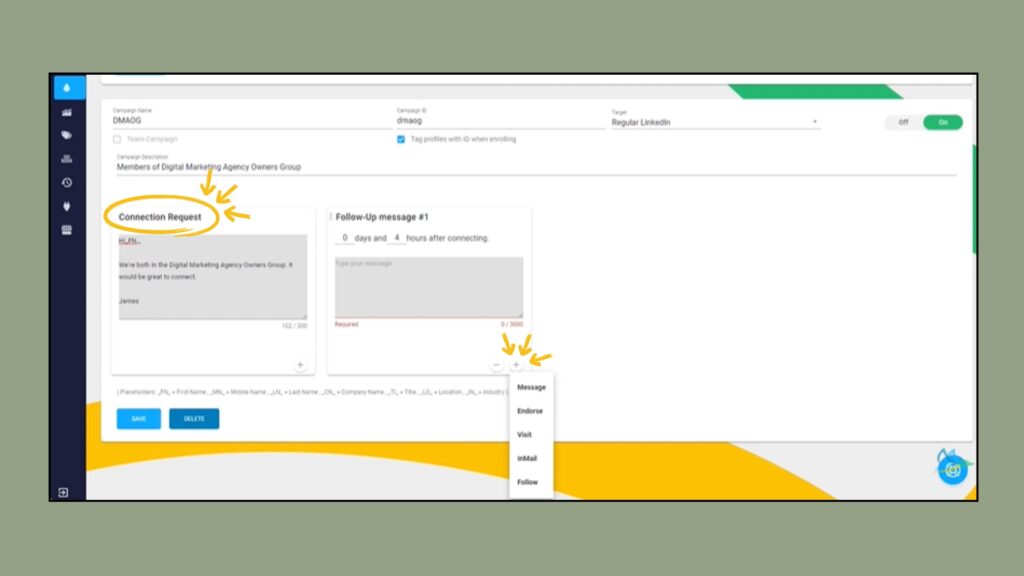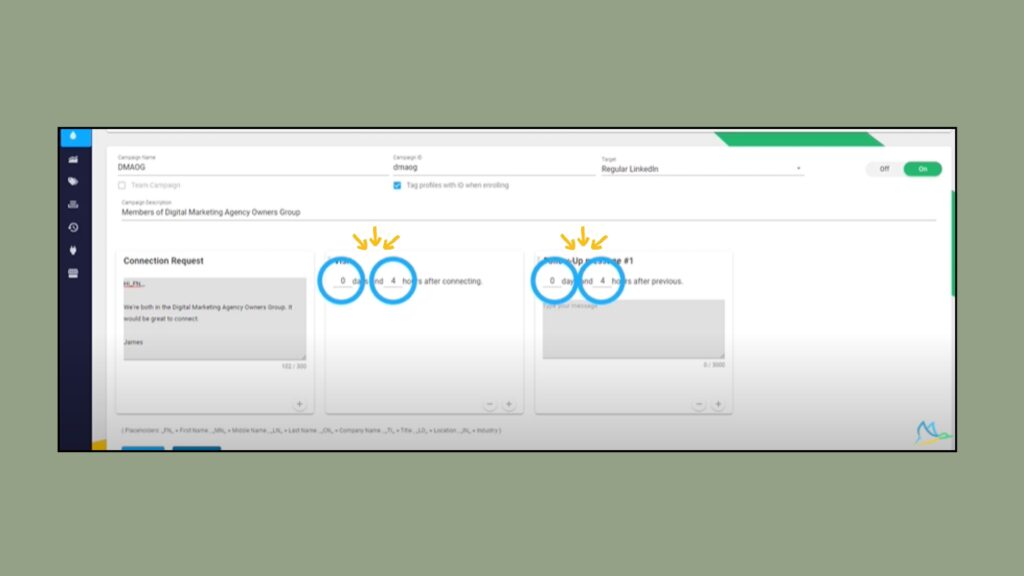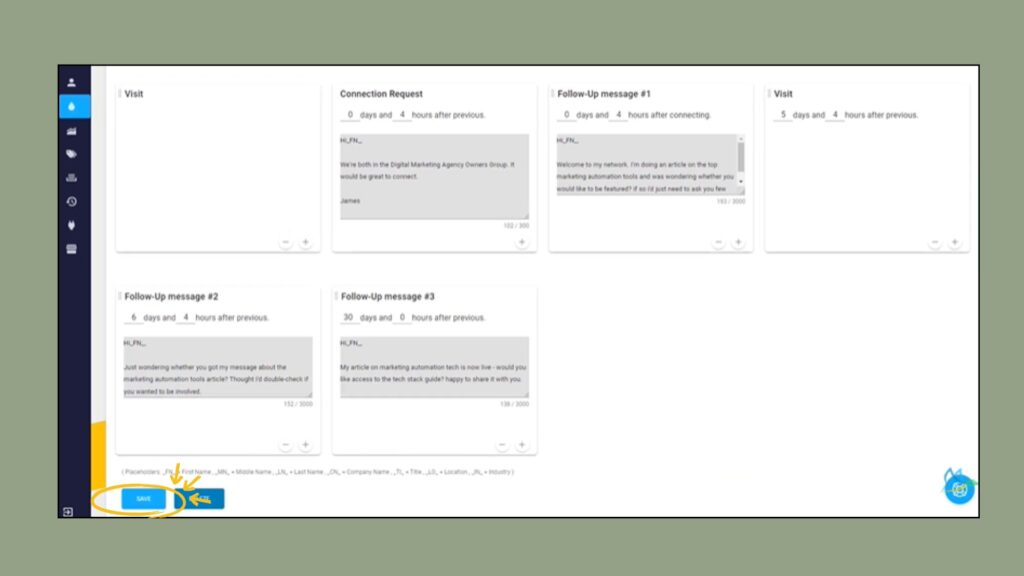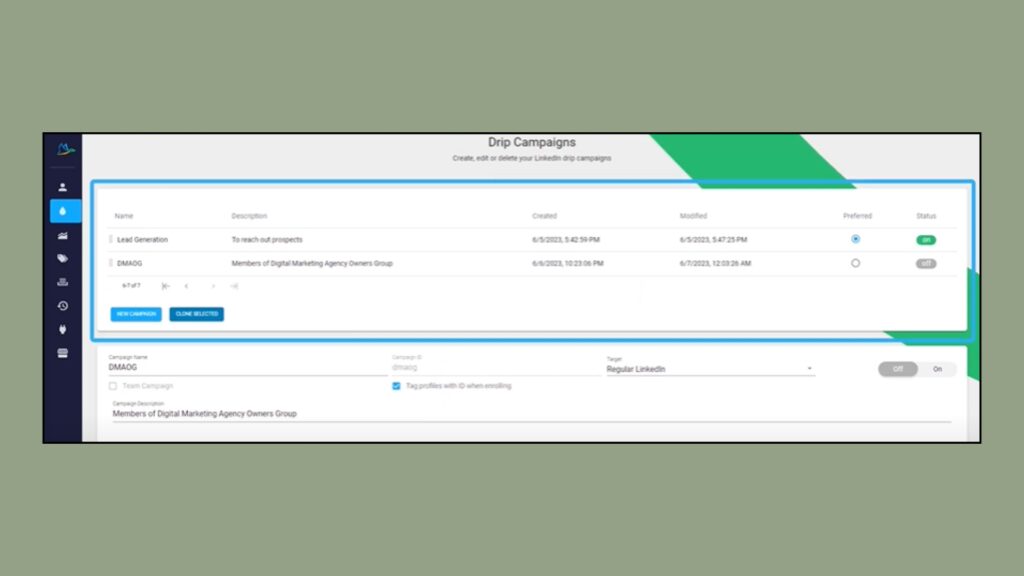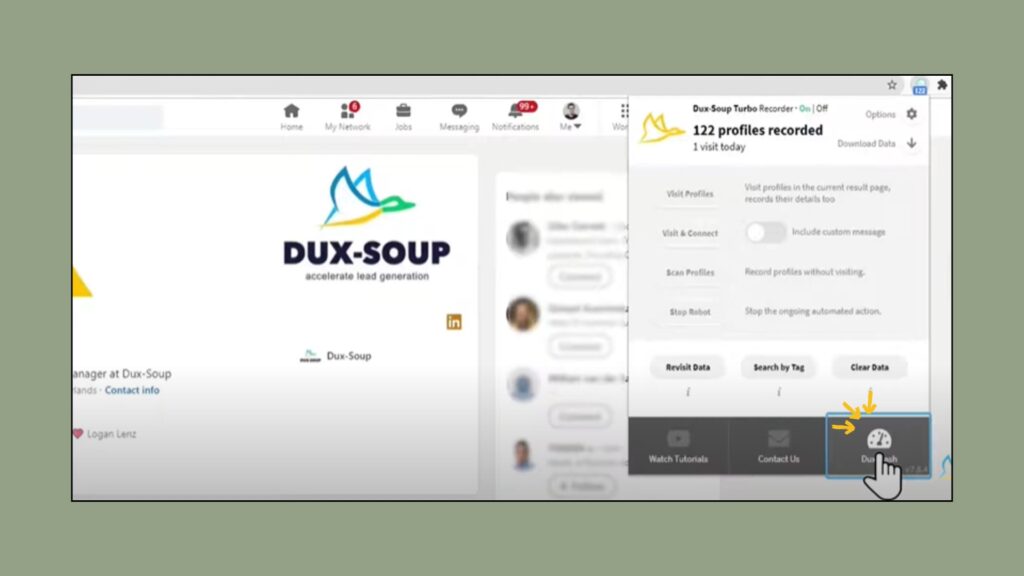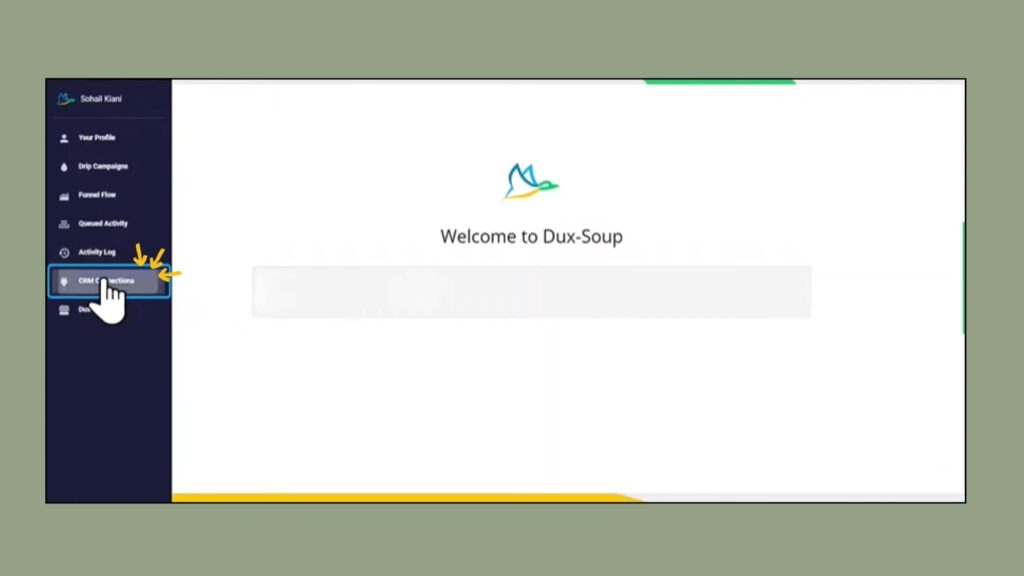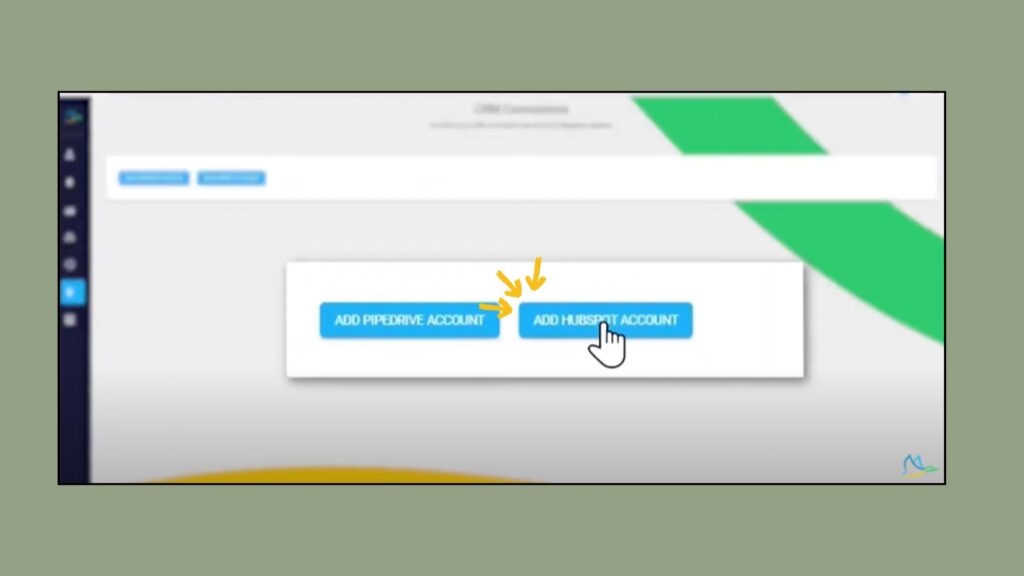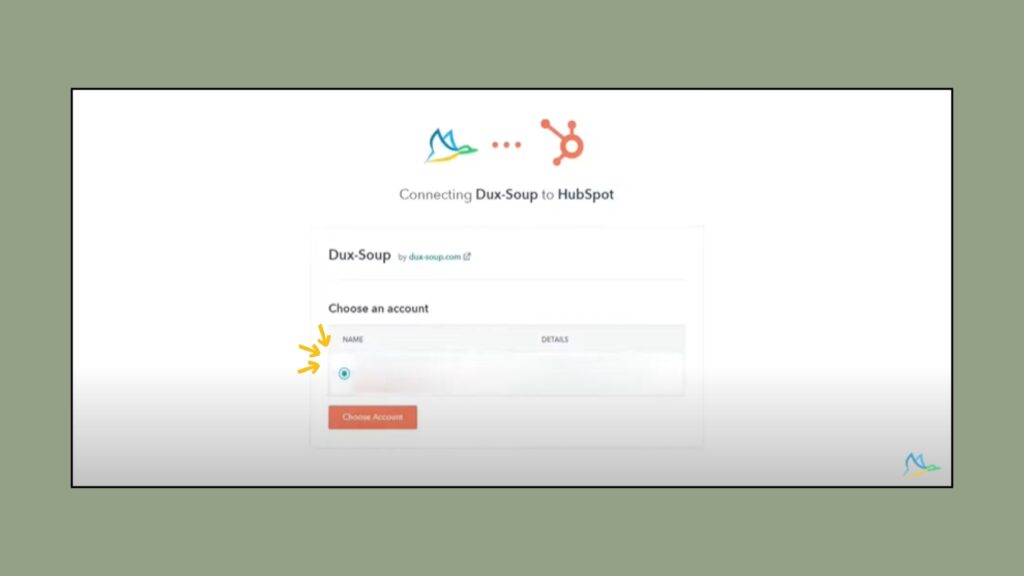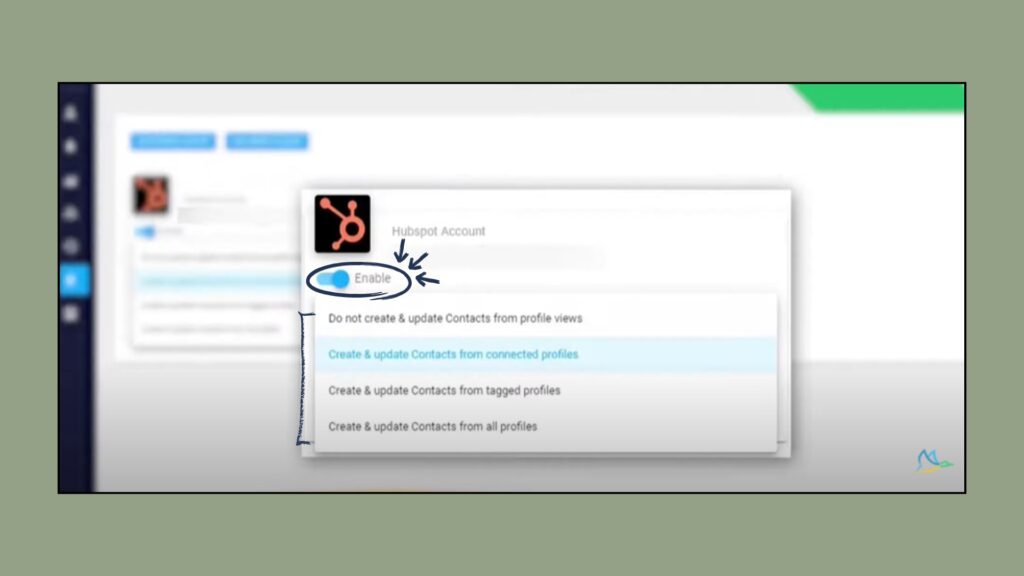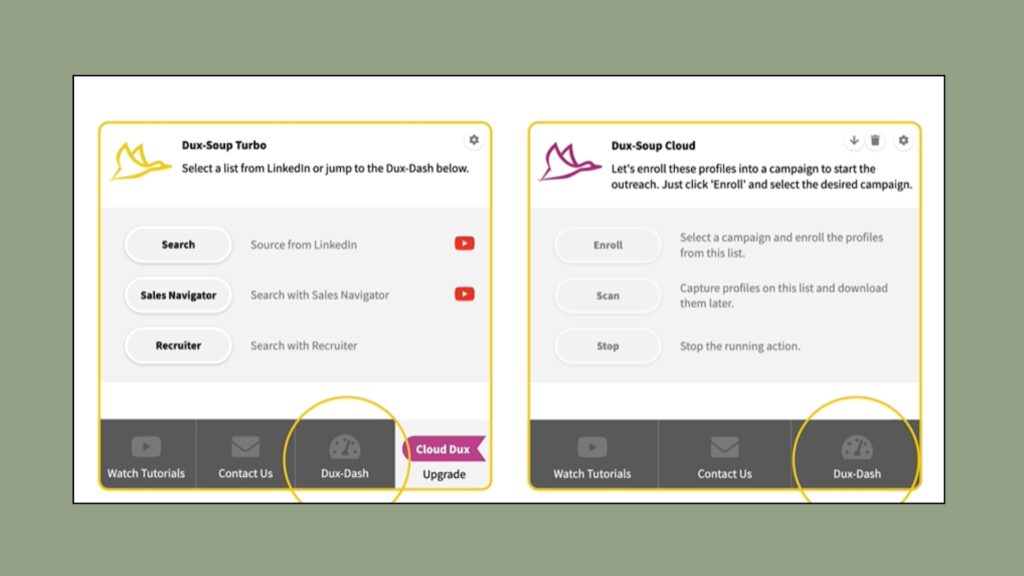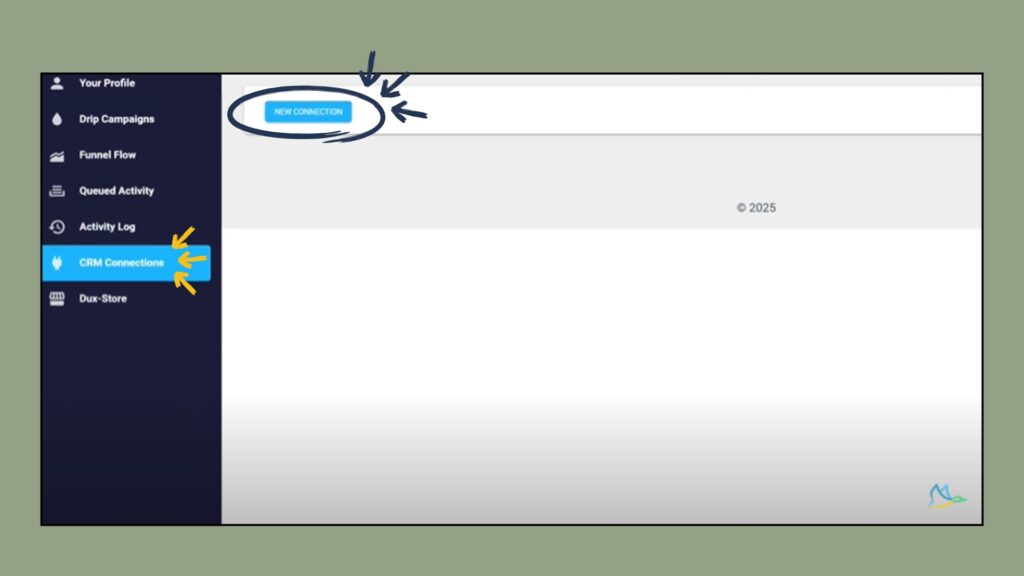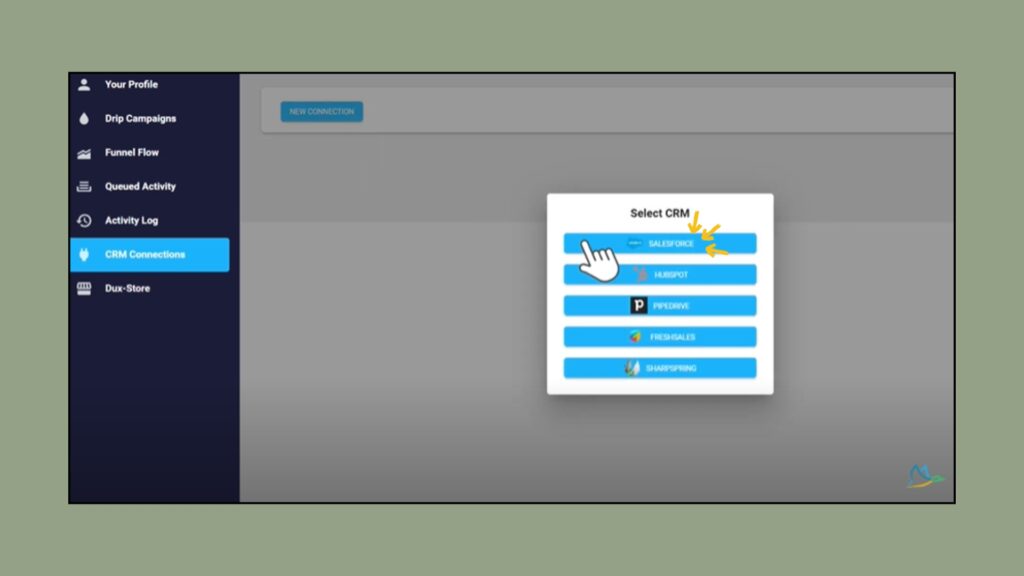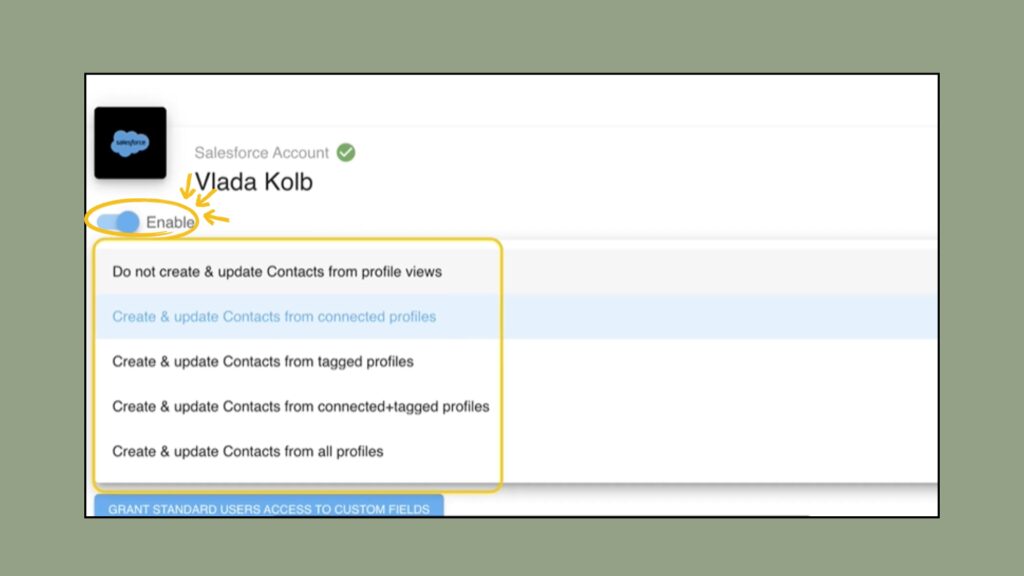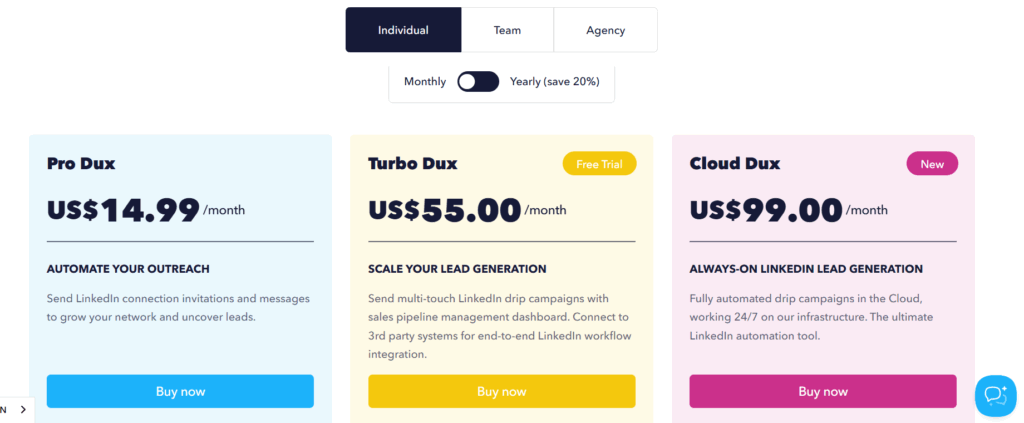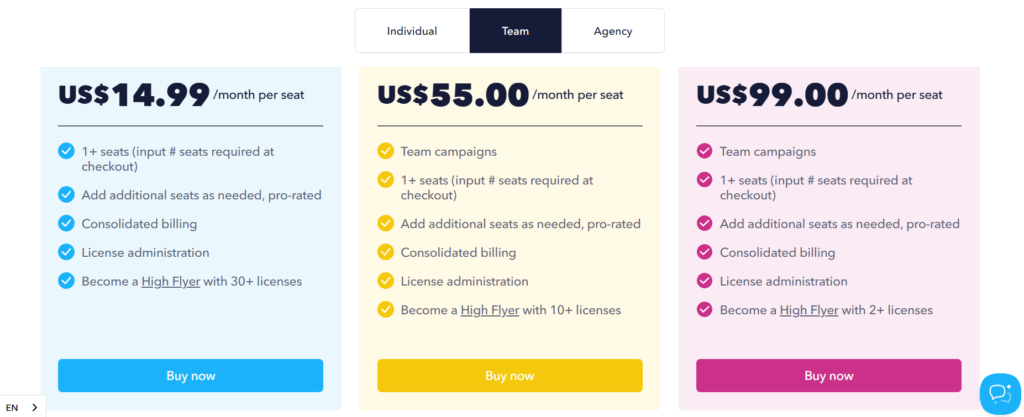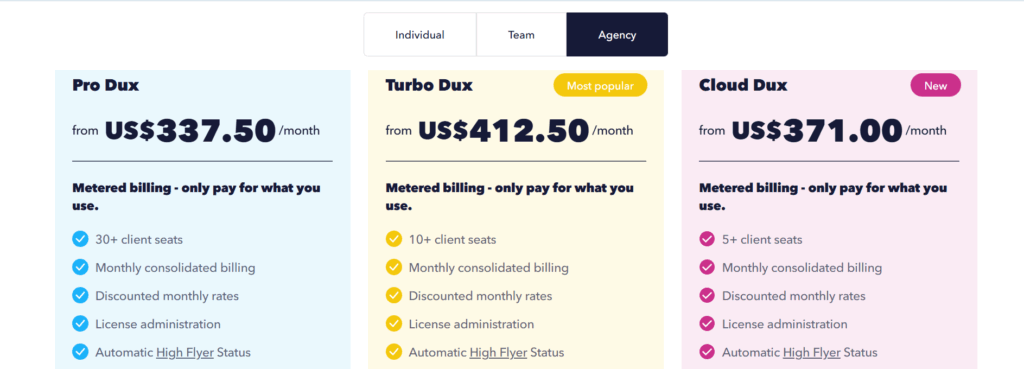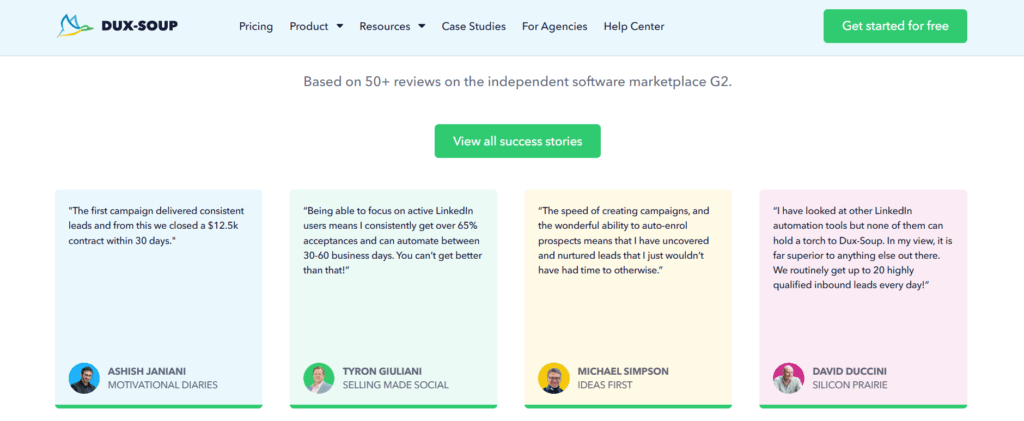Use Coupon MC10 for a 10% discount on Dux-Soup.
Dux-Soup is the pioneer among LinkedIn automation tools. This one actually has some of the best features to put on the table.
Dux-Soup is a reliable automation tool for your LinkedIn. It has the most professional-looking design to bring you lead generation, cold outreach, and network growth.
No more wasting time manually sending connection requests or replying to text messages.
Just a heads-up, it’s a Chrome extension. So, it works right in your LinkedIn browser window. It’s actually a great hook for beginners who want easy access and usability.
Think of Dux-Soup as your virtual LinkedIn assistant. It will work tirelessly in the background while you are finishing the rest of the work.
Do not worry, Dux-soup has a cloud-based tool as well. You just need to spend a whole lot of money on that. Pretty expensive!
Brief History of Dux-Soup
[Source: About Dux-Soup]
- Back in 2014, Will van der Sanden was just preparing Dux-Soup to make the LinkedIn lead generation process much smoother.
- Launched in 2015, Dux-Soup quickly gained traction among sales professionals, marketers, and freelancers looking to automate LinkedIn networking.
- Created by a team in the Netherlands, this tool has been one of the go-to LinkedIn automation options for a long time, with 279,000 users.
- With constant updates and improvements, Dux-Soup has turned itself from a simple profile viewer to a full-fledged outreach automation platform.
What Problems Does Dux-Soup Solve?
Who has the time to manually reach out to prospects on LinkedIn in this hyper-competitive B2B space?
A whole lot of time is wasted and is inefficient. That’s where Dux-Soup slides in. It automates repetitive tasks so professionals can focus on closing deals instead of chasing leads.
Key Challenges It Solves:
- Spending hours sending manual connection requests
- Forgetting to follow up with potential leads
- Inconsistent outreach and missed opportunities
- Lack of personalization at scale
- Difficulty tracking LinkedIn prospecting efforts
Target Users:
- Freelancers and Consultants: Build a steady stream of leads and clients.
- Sales Development Representatives (SDRs): Scale cold outreach with minimal effort.
- Recruiters: Source and engage candidates faster
- Marketing & Lead Gen Agencies: Run LinkedIn outreach campaigns for multiple clients.
- Small Business Owners: Expand professional network and find partnerships.
Dux-Soup Helps You With:
- B2B Lead Generation: Automates finding and connecting with decision-makers.
- Cold Outreach on LinkedIn: Sends personalized connection requests and follow-ups without spamming.
- Network Building: Helps grow your professional network with relevant connections.
- Pipeline Management: Tracks your views, messages, and connections within the tool.
How To Install Dux-Soup?
Here are the simplest step-by-step instructions for installing the Dux-Soup for the LinkedIn Chrome extension.
Embedded video: Dux-Soup Easy Tutorials – 1- How to install Dux-Soup
Step 01: Go to Dux-Soup Website.
Step 02: Click on “Install Dux-Soup”
Step 03: It will take you to the Chrome Web Store. Now, click on the “Add to Chrome”
Step 04: Sign in with your email address and password.
Step 05: Click on the “Add extension”
Step 06: You will see Dux-Soup added to your Google extension bar.
Step 07: Now, you can use it anytime you click on the extension.
Dux-Soup’s Key Features Breakdown
Dux-Soup isn’t just a one-trick pony. This is a complete LinkedIn outreach system. It is loaded with features that make lead generation easy and the process smooth and personal.
Here’s how it works in action:
Connection Request Automation
Problem It Solves: Manually sending LinkedIn connection requests can be exhausting and easily forgotten. Dux-Soup automates this with a touch of personalization.
Key Features:
1. Customize Invites:
You can generate a LinkedIn connection request automatically. Just add in some personal touches, using (like their first name, company, or industry). It makes each request feel more human and less robotic.
Use Case: A freelancer targeting marketing heads can auto-fill roles into invite messages like: “Hi [FirstName], I admire the work [CompanyName] is doing in digital marketing.”
Here is how you can send personalized connection requests with Dux-Soup Pro:
Embedded video: Dux-Soup Easy Tutorials – 8 – How to Send Personalized Connection Requests with Dux Soup Pro
Step 01: Start with a LinkedIn search.
Step 02: Now add locations to view results by selected city or country.
Step 03: After selecting the location, filter by 2nd and 3rd degree plus connection.
Step 04: Once you are done with your list, click on the Dux-Soup extension and go to the menu. Add ‘Connect”.
Step 05: Write a personalized message using placeholders for name and profile attributes. Once finished, click “Ok”.
You can find your invitation in your Dux-Dash activity log.
2. Throttling Options:
Here, Dux-Soup controls how many invites you can send out per day. This is to mimic natural user behavior and avoid LinkedIn limits.
You can set daily limits for your account depending on what type of LinkedIn account you have. Just remember to increase your activity gradually to keep your account safe.
For Regular (Free) LinkedIn Users with Dux-Soup:
- Profile Visits: Start with up to 100 profile visits/day.
- Connection Requests: Start with 5–10 requests/day.
- Direct Messages (1st-degree): Set to 25 messages/day (minimum recommended).
[Source: What are the recommended settings for beginners? – Dux-Soup Knowledge Base]
For Sales Navigator Users with Dux-Soup:
- Profile Visits: Start with 200 profile visits/day (max is 500).
- Connection Requests: Start with 25 requests/day. Max should be about 3% of your total connections.
- Direct Messages (1st-degree): Start with 50 messages/day and gradually increase to 250 messages/day.
[Source: What are the recommended settings for beginners? – Dux-Soup Knowledge Base]
3. Queue-Based Scheduling:
If you are part of the Turbo and Cloud plans, you have access to Dux-Soup Queued Activity. Here, you can plan ahead by scheduling outreach tasks during off-hours or slow periods.
[Source: How to Manage Queued Activity in Dux-Soup]
Here’s what you get:
- Prospects automatically get put into follow-up queues.
- Receive messages based on set delays.
- It runs outreach campaigns without constantly managing them.
- The queue system makes sure everything happens in the right order.
- Stays within the limits for sending messages.
Profile Visit and Scan Tools
Problem It Solves: Manually browsing profiles to get attention or gather lead data is tedious. This tool automates it, boosting visibility and data collection.
Key Features:
1. Visit Tracking:
Dux-Soup lets you check out LinkedIn profiles one by one, so people get a notification when you visit. It helps get the conversation going with your leads. Plus, Dux-Soup keeps track of everyone you’ve visited, connected with, or messaged. This way, you will never lose track of leads.
Here is how you can visit LinkedIn profiles with Dux-Soup:
Embedded video: Dux-Soup Easy Tutorials – 2 – How to Search & Visit LinkedIn Profiles
Step 01: Type the designation you’re looking for in the search bar.
Step 02: You will see a pop-up in the top right corner of the browser when Dux-Soup is ready with a list of profiles it can visit.
Step 03: Click on the Dux-Soup extension. A menu will appear; select “visit profiles.”
Step 04: The thumbnails of profiles you have visited will appear in the bottom right corner of your browser.
Step 05: Once you have finished, click on the Dux-Soup menu and select “Stop Robot.”
2. Profile Scraping:
LinkedIn doesn’t officially support scraping. That’s why Dux-Soup includes behavior-mimicking automation. It is more like realistic visit timing, page scrolling, and throttling to stay within LinkedIn scraping limits. Extract basic profile info (name, title, company, location) for leads.
This is how you can download LinkedIn data with Dux-Soup Pro and Turbo:
Embedded video: Dux-Soup Easy Tutorials – 5 – How to Download LinkedIn Data
Step 01: First, click on the Dux-Soup extension. Then, select “Option” from the menu.
Step 02: Switch to the “expert” mode from the user tab of the Dux-Soup extension and click OK.
Step 03: Next, go to the browser tab and check the “Record profile Data” box. It automatically records details of any profile you scan or visit.
Step 04: Make sure your Dux-Soup is active before downloading data.
Step 05: Click ” Download Date ” In the Dux-Soup extension.”
Step 06: Now decide if you want to scan data or visit data.
Step 07: After choosing, you will receive a CSV file containing LinkedIn profiles and their relevant data in the download folder.
Message Sequencing
Problem It Solves: Manually following up with each contact is inconsistent and prone to drop. Dux-Soup helps you stay top-of-mind automatically.
Key Features:
1. Set Up Multi-Step Follow-Ups:
If you have a Turbo license, you can set up automated message sequences to follow up with people once they accept your request. This is known as a “Drip campaign.”
It’s basically like this: On Day 1, you send the connection request. On Day 3, you send an intro message, and by Day 7, you either offer some value or try to set up a meeting.
Here is how you can create a Drip Campaign with Dux-Soup:
Embedded video: Dux-Soup Easy Tutorials – 13 – Creating Drip Campaigns
Step 01: Make sure you have a Dux-Soup Turbo. From the extension menu, click on Dux-Dash.
Step 02: In the Dux-Dash, select “Drip Campaign.”
Step 03: To create a new campaign, click on “New campaign.”
Step 04: Here, you can name your campaign and add a description. You can choose your target from three options: Regular LinkedIn, Sales Navigator, or Recruiter.
Step 05: Check this box to automatically tag the LinkedIn profile to your campaign.
Step 06: Add your connection request message within 300 characters. Click the “+’ icon to add up to 11 LinkedIn actions: messages, endorsements, visits, follows, and InMails.
Step 07: You can reorder the sequential LinkedIn actions by dragging them as you wish.
Step 08: You can totally set a different time delay for each action if you want.
Step 09: After finishing adding actions, click “save” at the bottom left of the browser.
Step 10: Create unlimited campaigns on Dux-Dash and manage them on the Drip campaign.
CRM & Email Sync
Problem It Solves: Having LinkedIn data stuck in a silo makes it hard to manage leads or track performance. Dux-Soup bridges this gap.
Key Features:
1. Zapier & Native CRM Integrations:
Sync with CRMs like HubSpot, Salesforce, Pipedrive, or tools like Google Sheets using Zapier. Automatically add new connections to your CRM, tagged for follow-up.
2. Exporting Leads to CSV:
Users can download scraped and visited profiles. They can get it in CSV format to upload manually into any tool. Marketers can run LinkedIn campaigns and use the data for email remarketing.
3. API Access (Pro & Turbo plans):
For advanced users or agencies, Dux-Soup offers an API for deeper integrations and custom workflows.
How to Sync with HubSpot or Salesforce?
Want your LinkedIn leads to flow directly into your CRM?
-
With HubSpot:
Embedded video: Dux-Soup Easy Tutorials – 20 – Hubspot Integration
Step 01: Make sure you’ve got Dux-Soup Turbo. Then, go to the extension menu and click on Dux-Dash.
Step 02: From the Dux-Dash, select “CRM Connection”
Step 03: Select “Add HubSpot Account”.
Step 04: Select your HubSpot accountant. Dux-Soup will verify your connection and finalize your integration.
Step 5: Click the “Enable” toggle button to turn your interrogation on or off. You will also see four data options to choose from for your CRM.
-
With Salesforce:
Embedded video: Dux-Soup Easy Tutorials – 25 – Salesforce Integration
Step 01: You will need to have Dux-Soup Turbo or Cloud edition to integrate Salesforce.
Step 02: Click on the Dux-Dash option on the bottom right of the menu.
Step 03: Just go to the Dux-Dash menu, hit up “CRM connection,” and then select “New Connection.”
Step 04: From “New Connection”, just look for the “Salesforce” option and tap on it.
Step 05: Just let Salesforce get access to the Dux-Soup connection.
Step 06: After getting access, Salesforce will appear on Dux-Dash. Use the “Enable” toggle to activate or deactivate interrogation. Also, select a LinkedIn contact to import into Salesforce from 5 options.
Is Dux-Soup Safe in 2025?
There is a concern about Dux-Soup: “Is this tool safe to use with my LinkedIn account?”
That’s a good question! LinkedIn is stepping up security and getting better at spotting bots. You can actually get your account restricted, shadowbanned, or even permanently suspended if you are not aware of the risk of using automation tools.
LinkedIn’s Bot Policy and API
In 2025, LinkedIn continues to:
- Crackdown on automated behavior that mimics spam or mass outreach.
- API versions require migration to new endpoints.
- Limiting what external applications can do
- Monitor browser behavior for signs of non-human activity
- Detect unauthorized third-party tools interacting with the site via APIs or scripts.
How Does Dux-Soup Mimic Human Behavior?
Dux-Soup avoids detection through human-like behavior simulation instead of rapid actions. Here’s how it protects users:
- Simulates browsing with mouse movements, scrolling, and delays between actions.
- Sets daily limits for visits, messages, and connection requests to maintain safety.
- Avoid repetitive robotic patterns
- Daily limits on connections, visits, and messages
- Adds random wait times to avoid triggering LinkedIn’s bot detection.
- Prevents simultaneous manual usage
- Dux-Soup is a Chrome extension that uses the LinkedIn interface without backend access to monitored APIs.
Recommended Daily Usage Limits
To keep your LinkedIn account safe while using Dux-Soup:
| Action | Regular LinkedIn Account | Premium/Sales Navigator Account |
| Profile Visits | Up to 100/day | Up to 250–500/day |
| Connection Requests | Start with 5-10/day | Up to 250/week |
| Direct Messages | Up to 100/day | Up to 250–500/day |
Note: These are conservative numbers. Start slow, increase gradually, and never max out limits from day one.
Tips to Avoid Account Restrictions or Bans
- Follow Dux-Soup’s default limits or adjusted ones.
- Personalize connection requests and messages; avoid generic templates.
- Regularly cancel outstanding connection requests.
- Avoid manual LinkedIn browsing.
- Do not use multiple automation tools on the same account.
Dux-Soup Pricing Plans and Value for Money
Dux-Soup offers three core pricing tiers: Pro Dux, Turbo Dux, and Cloud Dux. Each package offers a free 14-day trial for new users. It even comes with three different levels: Individual, Team, and Agency.
1. Individual Plan
| Plan | Price (Monthly Billing) | Price (Annual Billing) | Key Features |
| Pro Dux | $14.99 | $11.25 |
|
| Turbo Dux | $55.00 | $41.25 |
|
| Cloud Dux | $99.00 | $74.17 |
|
2. Team Plan
| Plan | Price (Monthly Billing) | Price (Annual Billing) | Key Features |
| Pro Dux | $14.99 | $11.25 |
|
| Turbo Dux | $55.00 | $41.25 |
|
| Cloud Dux | $99.00 | $74.17 |
|
3. Agency Plan
| Plan | Price (Monthly Billing) | Key Features |
| Pro Dux | $337.50 |
|
| Turbo Dux | $412.50 |
|
| Cloud Dux | $371.00 |
|
Are There Discount Codes for Dux-Soup?
Yes! Dux-Soup occasionally offers discount codes during:
- Seasonal promotions (e.g., Black Friday, Cyber Monday)
- Partner webinars or affiliate programs
- Early access to new features
Is Dux-Soup Worth the Investment?
For Individuals & Freelancers:
- The pro plan gives fantastic ROI on LinkedIn outreach.
- Turbo is only worth it if you run complex sequences or integrate with CRMs.
For Agencies & Teams:
- Turbo is a no-brainer. The CRM sync alone can save hours every week.
- Ideal for scalable LinkedIn campaigns with analytics and accountability.
Dux-Soup vs Competitors
We don’t want to keep you in the dark. It’s not that nothing comes close to Dux-Soup; some automation tools are competing in the same market. Even though Dux-Soup has the upper hand.
Let’s see the side-by-side comparison.
1. Dux-Soup vs Meet Alfred
| Description | Dux-Soup | Meet Alfred |
| Features |
|
|
| Ease of Use |
|
|
| Integrations |
|
|
| Performance |
|
|
2. Dux-Soup vs Expandi
| Description | Dux-Soup | Expandi |
| Features |
|
|
| Ease of Use |
|
|
| Integrations |
|
|
| Performance |
|
|
Pros and Cons of Dux-Soup
| Dux-Soup | Pros | Cons |
|
|
Who Should Use Dux-Soup?
Dux-Soup is built for LinkedIn power users. However, how would you know if your profile fits the right Dux-Soup plans? Let’s see in which category you fall:
1. Solo Professionals (Freelancers, Consultants, Individual salespeople)
You’ll benefit from Dux-Soup if:
- You spend too much time sending LinkedIn messages manually.
- You want to generate a steady stream of B2B leads or consulting clients.
- You’re running outreach campaigns on a tight budget.
Best Plan: Pro Dux
-
Small Sales or Marketing Teams
You’ll benefit if:
- Your team prospects are on LinkedIn but lack time for follow-ups.
- You need a cost-effective way to manage outreach without hiring more reps.
- You want to push leads into a CRM like HubSpot or Pipedrive.
Best Plan: Turbo Dux
-
Lead Generation and Recruiting Agencies
You’ll benefit if:
- You manage LinkedIn campaigns for multiple clients.
- You need scalable automation with data export and tracking.
- You want to reduce the time spent on outreach per client.
Best Plan: Turbo Dux
Real User Feedback and Case Studies
[Source: LinkedIn Automation Case Studies]
- Ashish Janiani, CEO of MotivationalDiaries.com, views Dux-Soup as transformative for reaching clients, automating LinkedIn lead generation, eliminating cold calls, and generating $200,000 in business over 24 months.
- Jay Inman at HG Insights totally crushed it by hitting 366% of his monthly targets. He used targeted drip campaigns and automated profile visits to really warm up potential clients.
You can find more information on their website and other sites as well.
Is Dux-Soup Worth It in 2025?
Short answer: Yes!
Let’s recap the essentials to help you decide with confidence.
What Makes Dux-Soup Worth It in 2025?
1. Safety
- Safe if used responsibly with throttling and randomized behavior.
- Mimics human actions to avoid LinkedIn detection.
- Recommended usage limits help prevent restrictions
2. Feature Set
- Automates profile visits, connection requests, and follow-ups
- Smart message sequencing with personalization
- CRM and Zapier integrations (Turbo)
- Export to CSV, track visits, and tag leads
3. ROI & Value
- Saves hours of manual outreach every week
- Converts cold leads faster with personalized automation
- Pricing tiers suit both solo users and growing teams
Use-Case Verdicts on Dux-Soup
| User Type | Is Dux-Soup Worth It? | Plan Suggestion |
| Freelancers | Yes | Pro Dux |
| Solo consultants | Yes | Pro Dux |
| Small B2B startups | Yes | Turbo Dux |
| LinkedIn recruiters | Yes | Turbo Dux |
| Agencies managing lead-gen campaigns | Absolutely | Turbo Dux |
| People are not using LinkedIn actively | No | Not relevant |
Frequently Asked Questions
Is Dux-Soup safe to use on LinkedIn?
Yes, it’s safe if used responsibly with throttled limits and human-like behavior.
How much does Dux-Soup cost in 2025?
Dux-Soup offers Pro ($14.99/month), Turbo ($55/month), and Cloud Dux ($99/month).
What are the main features of Dux-Soup?
Automated profile visits, connection requests, follow-ups, CRM syncing, lead tagging, CSV exports, and behavior throttling.
Is Dux-Soup better than its competitors like Meet Alfred or Expandi?
Dux-Soup is great for Chrome-based simplicity, but Expandi and Meet Alfred offer cloud-based safety.
Can Dux-Soup get your LinkedIn account banned?
Yes, if misused. Sending too many requests or behaving like a bot may trigger restrictions.
Does Dux-Soup support CRM integrations?
Yes, Turbo plan users receive CRM integrations like Zapier, HubSpot, and Salesforce, along with API access and Google Sheets sync.